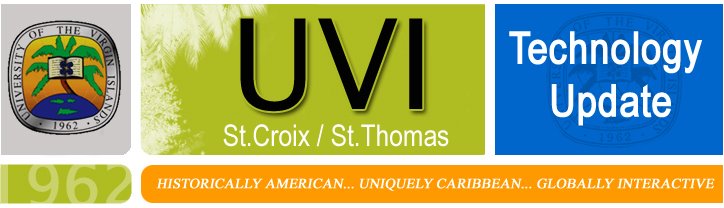Thursday, August 15, 2013
Email Functional
Good Afternoon UVI.
All email issues have been resolved. The interruption was caused by a Microsoft update and affected organizations using Office 365 in a federated (single sign on) environment.
We sincerely apologize for the inconvenience.
Sharlene Harris
Email Interruption
Good Morning UVI.
We continue to experience interruptions to email service. UVI technicians and Microsoft are investigating. Generally, folks are able to access their accounts through either the desktop, a mobile device or online through the portal. If one method does not work for you, please try another.
We apologize for the inconvenience caused. Updates will follow.
Thank you.
Sharlene Harris
Wednesday, July 24, 2013
UPDATED: UVI Libraries and St. John Academic Center Intersession Hours - July 29 to August 16
Greetings All,
The UVI Libraries and St. John Academic Center will observe intersession hours beginning Monday, July 29th to Friday, August 16th. Please note that both libraries and the St. John Academic Center will be closed on Saturday, July 27th and Sunday, July 28th.
Intersession Hours:
St. Thomas/St. Croix: Monday thru Friday hours: 8:00am-4:30pm
St. John Academic Center: 9:00am- 3:45pm
Regular hours will resume on Monday, August 19, 2013.
Lab Access:
Computer labs will be CLOSED for maintenance from hours beginning Monday, July 29th to Friday, August 16th.
Students may visit http://library.uvi.edu to access online library resources at anytime.
If you have any questions, please contact the ITS HelpDesk via telephone at extension 1466 or email helpdesk@uvi.edu.
Thanks,
ITS Team
UVI Libraries and St. John Academic Center Intersession hours - July 29 to August 16
Greetings All,
The UVI Libraries and St. John Academic Center will observe intersession hours beginning Monday, July 29 to Friday, August 16.
Intersession Hours:
St. Thomas: Monday thru Friday hours: 8:00am-4:30pm
St. John Academic Center: 9:00am- 3:45pm
Regular hours will resume on Monday, August 19, 2013.
Lab Access:
Computer labs will be CLOSED for maintenance from hours beginning Monday, July 29 to Friday, August 16.
Students may visit http://library.uvi.edu to access online library resources at anytime.
If you have any questions, please contact the ITS HelpDesk via telephone at extension 1466 or email helpdesk@uvi.edu.
Thanks,
ITS Team
Office 365 - Access Update
Good Day,
Single Sign On Access to Office 365 - You may opt to access your email via the myCampus portal at http://mycampus.uvi.edu. When you log into the myCampus portal, please click on the Office 365 icon in QuickLaunch Navigation panel to be directed to your inbox. You will not be required to re-enter your username/network ID and password. This provides you one less url to remember and you gain access through the intranet to which you are already familiar.
You may continue to use Microsoft Outlook to access to your email account. You do not have to use a browser to access your UVI email account. If you have not previously configured Microsoft Outlook for your UVI email, please contact the helpdesk at ext 1466 or helpdesk@uvi.edu.
Office 365 and other training sessions are scheduled for August 2013, which will follow in a separate email.
We will continue to update you as changes are made. Please continue to contact the helpdesk with any technology questions you may have.
Thank you.
Classified Section on the myCampus Portal
Greetings All,
There are new postings listed!
You may post items in the Classified section of the portal. With the Fall 2013 semester rapidly approaching, faculty, staff and students may be seeking off-campus housing. To post or to view available apartments for rent, please click here.
To post in the Classified section, please click on the Classified tab at the top of your screen on the main page of the myCampus portal ==> select the housing category==> select post new thread==> enter your title and relevant information ==> select save. To share your posting(s) in a message, simple right-click on the posting and copy the URL (Copy Link Address for some). Users may also reply to your thread(s).
The classified section is also applicable to job opportunities, available UVI programs, lost and found, items for sale, scholarships and so much more.
Users are encouraged to use this tool to post relevant information and share accordingly.
Thank you.
UVI Mobile App - Download Today
Greetings All,
UVI, you now have access to a FREE mobile app available for download in both the Apple and Android (Google Play) stores. This app allows employees access to the following from the convenience of your mobile device:
1. Listen to WUVI
2. Donate to UVI
3. Read messages sent to groups through the portal
4. Send messages to your authorized portal groups
5. Update your emergency contact information
6. Update your address
7. View items on the UVI events calendar
8. View videos available on the UVI youtube channel
9. View a campus map; get directions to buildings
10. Access the UVI facebook page
Download the app today and interact with UVI through your mobile device!
Note, this is a smartphone app. While you can install it on a tablet, it will be at the resolution of a smartphone and will be smaller though on the larger tablet screen.
The Center for Excellence in Teaching and Learning (CETL) will be hosting the official myCampus Re-Launch campaign from August 19-30, 2013. We will officially introduce the myCampus app and other features of the myCampus portal. There will be giveaways. More details will follow in a separate email with other upcoming training sessions.
Thank you.
myMessages 3.0 Upgrade
Greetings All,
We have great news!! ITS will be upgrading to myMessages 3.0 in the myCampus portal on July 16, 2013 at 12am.
Users will still be able to send personalized messages to groups about important events and deliver messages via the portal, email and SMS.
What does this mean to you? In addition to the new look and feel of the inbox, you will experience new features, such as the ability to:
• View sent messages
• Track your sent messages
• Edit and/or delete scheduled messages
• Recall messages only in the portal
In order to receive portal messages on your cell phone, update your SMS information in the myCampus portal. On the main page, hover over menu next to your name, select my account. Under identification, select SMS, enter your SMS information and select save. (Example: 340-123-4567@mms.att.net – AT&T subscriber)
The format for VI providers follows:
ATT = number@mms.att.net
SprintPCS = number@messaging.sprintpcs.com
Verizon = number@vtext.com
T-Mobile = number@tmomail.net
Innovative = number@mms.innovativevi.net
Choice = number@choice.mmspix.com
Thank you.
ITS Newsletter Vol 8, Issue 3
Greetings All,
ITS is happy to share with you this quarter's newsletter for your reading pleasure.
Highlighted articles are:
• WOW Campaign
• New myCampus App
• Think Before You Print Campaign Update
• Libqual+ Results 2012
• Employee Recognition
Read more here!
Thanks,
ITS Team
Microsoft Outlook is Now Working
Greetings All,
Microsoft Outlook is now working properly on all configured devices and via the web.
Thank you again.
Service Interruption: Intermittent Access to Microsoft Outlook
Greetings All,
ITS is currently working on the single sign-on implementation for Office 365, and as such, you may experience intermittent access to Microsoft Outlook. Configured devices, such as smartphones and tablets, may not experience this issue.
Please know that ITS technicians are diligently working to resolve this issue as quickly as possible.
An update will be provided by the close of business today.
We apologize for the inconvenience caused.
Thank you.
Classified: Housing/Apartments for Rent
Greetings All,
Please note that you may post items in the Classified section of the portal. With the Fall 2013 semester rapidly approaching, faculty, staff and students may be seeking off-campus housing. To post or to view available apartments for rent, please click here.
To post in the Classified section, please click on the Classified tab at the top of your screen on the main page of the myCampus portal ==> select the housing category==> select post new thread==> enter your title and relevant information ==> select save. To share your posting(s) in a message, simple right-click on the posting and copy the URL (Copy Link Address for some). Users may also reply to your thread(s).
The classified section is also applicable to job opportunities, available UVI programs, lost and found, items for sale, scholarships and so much more.
Users are encouraged to use this tool to post relevant information and share accordingly.
Thank you.
Live@edu Upgrade to Office 365 Effective June 15th
Greetings All,
Live@edu is being upgraded to the Office 365 platform effective June 15th. Office 365 provides access to Microsoft Office, enterprise-grade email, web conferencing, and file sharing; all from anywhere. Your mailbox size will increase from 10GB to 25GB.
The upgrade will start on Saturday June 15th and may include a small disruption to email access of at most 2 hours. At the end of the upgrade, your email will continue to work on all configured devices. Post upgrade, users will access their emails via the web at outlook.com/live.uvi.edu or portal.microsoftonline.com. Again, Microsoft Outlook on your computers and smart devices will continue to work as intended. You will not be required to make any changes in order to access your email.
Additional information about the features of Office 365, as well as training sessions will be forthcoming.
Thank you.
Live@edu Upgrade to Office 365 Effective June 15th
Greetings All,
Live@edu is being upgraded to the Office 365 platform effective June 15th. Office 365 provides access to Microsoft Office, enterprise-grade email, web conferencing, and file sharing; all from anywhere. Your mailbox size will increase from 10GB to 25GB.
The upgrade will start on Saturday June 15th and may include a small disruption to email access of at most 2 hours. At the end of the upgrade, your email will continue to work on all configured devices. You will not be required to make any changes in order to access your email. Web logins can be made post upgrade at outlook.com/live.uvi.edu or portal.microsoftonline.com.
Additional information about the features of Office 365, as well as training sessions will be forthcoming.
Thank you.
New connection to Banner and Banweb- Effective April 22, 2013
Good Day,
Information and Technology Services (ITS) has been working on upgrades to the user connection to the banner application. We are pleased to announce that the upgrades to the servers, operating system, and oracle version of Banner are completed!
As of Monday April 22, 2013, the current links for Banner and BanWeb (Banner Self-Service) will be inaccessible.
A follow-up email with the new hyperlinks will be shared with the University community prior to the start of business on Monday April 22, 2013. There will be minor cosmetic changes in the new interface; however, your username and password will not change.
Please report any issues to the ITS Helpdesk at helpdesk@uvi.edu or x1466.
Tuesday, May 14, 2013
Reminder - Banner URL
Good Day.
In order to simplify your access to Banner, that application is now accessible via the portal. Click on the icon representing Banner from the Launchpad. Once you click on the icon and the application loads, you will have to enter the appropriate username and password, different from other systems. Adding Banner to the portal simplifies your access to it, ensuring changes to the servers, urls, etc., will be truly seamless to you. Just log into the portal and click on the icon representing Banner. Delete all previous shortcuts or bookmarks to the old url as these will no longer work.
Remember, you may log all technology issues with the ITS Helpdesk via email to helpdesk@uvi.edu or telephone call to 693-1466.
Thank you.
Sharlene Harris
Thursday, April 25, 2013
Libraries & St. John Academic Center Carnival Recess (April 25-27) Schedule
Greetings;
The UVI Libraries and the St. John Academic Center will operate on the following Carnival Recess schedule from April 25-27.
Thursday, April 25: 8:00 a.m. to 4:30 p.m
Friday and Saturday, April 26-27: CLOSED
Regular Library hours resume Sunday, April 28: 1:00-8:00pm
The St. John Academic Center (STJAC) in Cruz Bay resumes regular hours on Monday, April 29, 8:00am.
Students may access resources through the 24/7 computer labs during the recess period. On the Albert Sheen Campus, students with valid UVI ID may request access to the NWW 120 Lab through the Security Department. On the St. Thomas campus, students may access the 24/7 library lab using ID key cards.
For more information contact the UVI HelpDesk at helpdesk@uvi.edu or call (340) 693-1466.
Judith V. Rogers
Technology Update - 4/25/13
Greetings, UVI Community;
Please note the following technology reports:
a. STX Audix messaging went offline yesterday and is currently unavailable. Telecommunications technicians are continuing to troubleshoot to restore this service as soon as possible.
a. Microwave repairs begin today, April 25, as previously announced. Four-digit dialing between campuses will not be available beginning today. Work continues through April 28th. We expect services to be restored by Sunday evening.
Report any concerns to the Helpdesk at: 693-1466 or email: helpdesk@uvi.edu.
Regards,
Judith V. Rogers
Monday, April 22, 2013
Technology Update
Good Day.
The following information is provided to ensure your continued access to technology resources.
1. Microwave Repairs - The inter-island microwave will be undergoing maintenance repairs April 25th - 28th. Services will run over the Internet until the replacement is complete. Four-digit dialing between campuses will not be possible during this time. You may also notice reduced quality with videoconferenced events over the weekend. Services will be restored by Sunday evening.
2. Passwords - As you prepare to close out the Spring 2013 semester, remember to update your passwords. At minimum, set up your security questions/answers in the portal (http://mycampus.uvi.edu) Control Panel, My Account, then Update Password Reset Questions. With these questions/answers, you can reset your password yourself. In the absence of this, you will have to provide ID at the ITS Helpdesk in order to get your password reset.
3. Banner Upgrades - In order to simplify your access to Banner, that application is now accessible via the portal. Remember, your Banner username is not the same as any other system on campus. You will still have to separately enter the appropriate username and password for this application but adding Banner to the portal simplifies your access to it, ensuring changes to the servers, urls, etc., will be truly seamless to you. Just log into the portal and click on the icon representing Banner.
Remember, log all technology issues with the ITS Helpdesk via email to helpdesk@uvi.edu or telephone call to 693-1466.
Thank you.
Sharlene Harris
ITS Invites you to Complete its 8th Annual Customer Service Survey
Greetings UVI Community,
Information and Technology Services (ITS) invites you to complete its 8th Annual Customer Service survey. Please take seven to ten minutes to complete the survey, which can be found here.
Your feedback is the essential ingredient that will provide information that will be used to improve services and applications for you, our most valued customers.
Please help us meet your needs. Take 10 minutes, right now, to fill out this survey. Tell us about your perceptions of Information and Technology Services. Your comments will be anonymous.
Members of the ITS staff will be visiting you within the next two weeks to assist with completing the survey.
We appreciate and will use your feedback to improve services.
Thank you in advance.
The ITS Team
Let us WOW YOU!
Tell us how we are doing! Email wow@uvi.edu.
If you have difficulties opening the survey link, please copy and paste the following web address in the address bar https://survey.techqual.org/dl.aspx?g=607dbb9e-7d0e-44f8-b678-698541ff4c4c.
ITS Invites you to Complete its 8th Annual Customer Service Survey
Greetings UVI Community,
Information and Technology Services (ITS) invites you to complete its 8th Annual Customer Service survey. Please take seven to ten minutes to complete the survey, which can be found here.
Your feedback is the essential ingredient that will provide information that will be used to improve services and applications for you, our most valued customers.
Please help us meet your needs. Take 10 minutes, right now, to fill out this survey. Tell us about your perceptions of Information and Technology Services. Your comments will be anonymous.
Members of the ITS staff will be visiting you within the next two weeks to assist with completing the survey.
We appreciate and will use your feedback to improve services.
Thank you in advance.
The ITS Team
Let us WOW YOU!
Tell us how we are doing! Email wow@uvi.edu.
If you have difficulties opening the survey link, please copy and paste the following web address in the address bar https://survey.techqual.org/dl.aspx?g=607dbb9e-7d0e-44f8-b678-698541ff4c4c.
Thursday, April 18, 2013
Have you set up your portal security questions?
This is a reminder to all students and faculty. Network and email passwords expire every 90 days. So make sure that your passwords are reset before you leave campus for the summer, and make sure that the security questions in the portal are set up, so that if your password expires you can reset it through the portal.
This is a reminder that if your password expires and your security questions are not set up you must come to the library with an ID to reset your password. It will NOT be reset for you if you do not have security question answers in place. No matter who you are or where you are.
PLan accordingly so that your needs can be met.
Thanks
Tina
Microwave Repairs
Greetings UVI Community,
You may have seen the big microwave dishes in the parking lot at Penha House. These are replacement dishes that need to be installed on Penha House in STT and on Crown Mountain in STT. This is warranty work.
The installation crew will be here on April 24th to replace these dishes and will work over the carnival break. Services will run over the Internet until the replacement is complete. This means during that weekend videoconferencing may have some quality issues and the four-digit dial will not work between campuses.
We anticipate that the impact should be very small since classes are over and carnival events are on!
Enjoy the events, and all services will be restored by Sunday evening.
Tina
Thursday, April 11, 2013
BlackBoard Training for Students tomorrow, April 11, 2013
Greetings Students,
Please be reminded that the BlackBoard training for students is scheduled for tomorrow, April 11, 2013, 11a-12p, in the St. Thomas and St. Croix library conference rooms.
Students will learn how to post discussions, upload safe assignments, personalize pages, and most importantly, check grades. Many professors provide weighted totals for their courses, in which each category (i.e. assignments, exams, homework, etc.) per course is weighted differently.
Know where you stand prior to the end of the semester!
Wednesday, January 9, 2013
Telephone System
UVI, we are again experiencing issues with the telephone system. Persons on the St. Thomas campus calling other St. Thomas extensions will not hear the line ringing. Be assured it is ringing. The phone will either be answered or go to voicemail.
ITS technicians are working to resolve this. Sincerest apologies for all inconveniences.
Thank you.
Sharlene Harris
Thursday, January 3, 2013
Inter-Island Link
Good Afternoon UVI.
We continue to experience issues with the inter-island link. It is going up and down. When down, you will not have access to four-digit dialing to the other campus. During this time, persons on the St. Thomas campus may also notice slow response to Internet resources and limited access to web pages.
ITS technicians are working to resolve this. We will continue to keep you informed.
Sharlene Harris
Update - Service Interruptions
Good Afternoon UVI.
Happy New Year and welcome back.
What a way to start the new year! As you know, ITS technicians have been working on a couple of issues today. Updates follow on each:
1. Telephone system - With the exception of the ACC, the St. Thomas campus phone system is back online; voicemail is available. ACC lines however go straight to voicemail. Technicians are working on resolving this.
2. Inter-island link - We continue to work to resolve issues with the inter-island link. Until this is resolved, the opposite campus is reached by dialing 9 and the full number (9,693-1466).
Be assured we continue to work on resolutions. We apologize for the inconveniences caused today and hope outside of the impact of these, you had a good first day back!
Updates will follow!
Sharlene Harris
UPDATE: UVI Service Interruption
Greetings UVI,
This message is to inform you that the inter-island link is still inaccessible, and as such, four-digit and off-campus dailing for St. Thomas users are not available. St. Thomas users are unable to make and receive calls.
St. Croix users are able to make and receive calls; however, the inter-island four-digit dialing is inaccessible.
In addition, voicemail is also inaccessible.
The technicians continue to troubleshoot this issue and updates will be provided as received.
Thanks,
ITS
Subscribe to:
Posts (Atom)