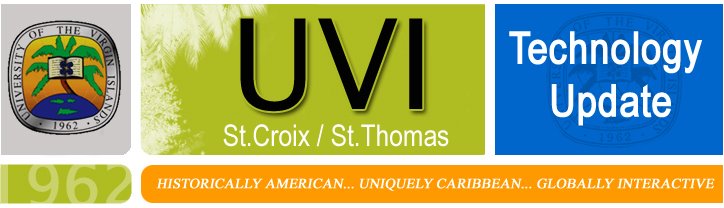Monday, December 3, 2012
AUDIX / TELEPHONE SWITCH PROJECT COMPLETE
Greetings UVI,
The replacement of the St. Thomas telephone switch and audix is now complete. All St. Thomas users can access their new voice mail boxes by dialing 693-1699 from off campus, x1699 on campus or by pressing the message button on your on campus phone. All accounts have the default password 2012. Follow the prompts when you login to re-record your greetings and name and to change your default password. Old messages can be accessed by dialing x1599 and your extension and ols password.
St. Croix users do not have new voicemail and will continue to access their voicemail on x1599.
We were able to establish default audix messages, so all accounts can currently recive voice messages. However the default message only recites your extension number. So we encourage you to update your audix message as soon as possible this as soon as possible.
Please leave a voicemail with the helpdesk at x1466 if you have an issue that can wait until Monday. otherwis send an email to Adam at adam.robinson@uvi.edu
Please let me know if you have any questions
Tina
***********************************************
Greetings UVI,
This is a reminder that on Saturday a new telephone switch and audix system for the St. Thomas Campus will be installed. This is an important advance to update telephony services.
How this will affect you:
1. All telephone users on St. Thomas and St. Croix will not have audix services from 6am to 6pm on Saturday December 1. This means your phone will ring but not be transferred to voicemail if not answered.
2. Telephone users on St. Thomas will not have telephone service to their desks during the cutover of the switch. We expect this to be between 10am and noon. ITS will be working in Penha House and will be in contact with security during that time.
3. Telephone users on St, Croix do not need to do anything. Your voicemails before and after the cutover will continue to go to the same audix mail boxes. You will continue to dial x1599 to access your voice mail, the buttons on your phones will access the same voicemail box, your audix password will not change. Your upgrade will come in March when the RTPark building is brought online.
4. For users on St. Thomas, you will not receive voicemails until you set up your new voicemail box. Anytime after 6pm on Saturday you can access your new box at x1699. The buttons on your campus phones will automatically be changes to dial x1699. Any voicemails that you receive up to 6am on Saturday will be left in your current voicemail box at x1599 with your existing password UNTIL TUESDAY for you to act upon. They will NOT be transferred to the new system. These instructions are below.
Please let me know what questions that you have. I will be available to assist.
Tina
TO SET UP YOUR NEW VOICE MAILBOX
The First time you log in:
1. Calling x1699 on campus or 693-1699 from off campus or by pressing the message button on your phone on campus. You will hear “Welcome to AUDIX.”
2. Dial your extension number and #.
You will be asked for your password. For the first time your default password is 2012
You will be asked to record your name:
5. Press 1 when finished.
6. You will hear the recording. To record again press 1, or # to approve.
Once completed you will be brought make to the Activity menu (main menu). If you have any messages left for you the system will inform you in this moment. You may listen to your messages and continue to configure your mailbox.
Recording your personal greeting:
1. Log into your mailbox.
2. Press 3 from Activity menu.
3. Listen to summary of active greeting
4. Press 1 to record or re-record a greeting.
5. Enter a number (1-9) for the greeting.
6. Speak your greeting at the tone.
7. Press 1 to stop or pause.
To edit: press:1 to continue
2 3 to play back
D to delete (return to step 6)
Press # to approve
To exit, press **9
Retrieving Your Messages:
1. Log into your mailbox:
? Extension number then #
Password then #
2. Press 2 to hear message header. (Date, Time and Length of message).
3. Press 0 to listen to message:
? Press *3 to delete
Press # to skip and save
4. To return to Activity menu, press *7.
5. To exit, press **9
Change Password
Log into your mailbox
Ext. number they #
Password then #
Press 5 and 4 to enter new password
Change Recorded Name
Log into your mailbox
Ext number then #, password then #
2. Press 5 and press 5 again to re-recorded name
Friday, November 30, 2012
ITS Printing Devices Inventory
Office of CIO
November 30, 2012
Greetings UVI Community,
Please advised that ITS is currently conducting an inventory of all printing devices on campus. ITS staff will be visiting each office on both campuses over the next couple of weeks to conduct this inventory. Please give them your cooperation by assisting with access to locked offices and identifying printer locations in your department.
If you have any questions, please call Cherie Wheatley at ext. 1541.
Best Regards,
Cherie Wheatley
UPDATE: Telephone switch and AUDIX replacement
Greetings UVI,
This is a reminder that on Saturday a new telephone switch and audix system for the St. Thomas Campus will be installed. This is an important advance to update telephony services.
How this will affect you:
1. All telephone users on St. Thomas and St. Croix will not have audix services from 6am to 6pm on Saturday December 1. This means your phone will ring but not be transferred to voicemail if not answered.
2. Telephone users on St. Thomas will not have telephone service to their desks during the cutover of the switch. We expect this to be between 10am and noon. ITS will be working in Penha House and will be in contact with security during that time.
3. Telephone users on St, Croix do not need to do anything. Your voicemails before and after the cutover will continue to go to the same audix mail boxes. You will continue to dial x1599 to access your voice mail, the buttons on your phones will access the same voicemail box, your audix password will not change. Your upgrade will come in March when the RTPark building is brought online.
4. For users on St. Thomas, you will not receive voicemails until you set up your new voicemail box. Anytime after 6pm on Saturday you can access your new box at x1699. The buttons on your campus phones will automatically be changes to dial x1699. Any voicemails that you receive up to 6am on Saturday will be left in your current voicemail box at x1599 with your existing password UNTIL TUESDAY for you to act upon. They will NOT be transferred to the new system. These instructions are below.
Please let me know what questions that you have. I will be available to assist.
Tina
TO SET UP YOUR NEW VOICE MAILBOX
The First time you log in:
1. Calling x1699 on campus or 693-1699 from off campus or by pressing the message button on your phone on campus. You will hear “Welcome to AUDIX.”
2. Dial your extension number and #.
You will be asked for your password. For the first time your default password is 2012
You will be asked to record your name:
5. Press 1 when finished.
6. You will hear the recording. To record again press 1, or # to approve.
Once completed you will be brought make to the Activity menu (main menu). If you have any messages left for you the system will inform you in this moment. You may listen to your messages and continue to configure your mailbox.
Recording your personal greeting:
1. Log into your mailbox.
2. Press 3 from Activity menu.
3. Listen to summary of active greeting
4. Press 1 to record or re-record a greeting.
5. Enter a number (1-9) for the greeting.
6. Speak your greeting at the tone.
7. Press 1 to stop or pause.
To edit: press:1 to continue
2 3 to play back
D to delete (return to step 6)
Press # to approve
To exit, press **9
Retrieving Your Messages:
1. Log into your mailbox:
? Extension number then #
Password then #
2. Press 2 to hear message header. (Date, Time and Length of message).
3. Press 0 to listen to message:
? Press *3 to delete
Press # to skip and save
4. To return to Activity menu, press *7.
5. To exit, press **9
Change Password
Log into your mailbox
Ext. number they #
Password then #
Press 5 and 4 to enter new password
Change Recorded Name
Log into your mailbox
Ext number then #, password then #
2. Press 5 and press 5 again to re-recorded name
Monday, November 26, 2012
Installation of new TELEPHONE SWITCH
Greetings UVI,
ITS has begun work on the replacement of the telephone switch on the St. Thomas Campus. This will include the replacement of the current AUDIX system.
The installation is scheduled to be complete this weekend, with the cut over to the new systems before noon on Sunday. There will be a few hours when calls can not be sent to audix. We will clarify this time as the install proceeds.
This upgrade will effect your voicemail. You need to make a plan for the cutover. Plan to check your voicemail and process any messages on the system. The old system will be active until 10pm on Friday. We suggest that as you check your voicemail for the last time of the week, you advise callers not to leave you a message until Monday. The NEW AUDIX will be active by noon on Sunday, none of your old messages or greetings will be transferred to the new system. You will need to set up your new AUDIX mailbox after noon on Sunday.
Please let me know if you have any questions as you prepare for this switch.
Tina
UPDATE: Banner and BanWeb
Greetings UVI,
It appears that the air conditioning in the ACC data center on St. Thomas failed late last night, early this morning the temperature in the data center hit 120 degrees. ITS Technicians are on campus and have reset the ac units. We have called physical plant to assist.
The Banner server, which shut itself down because of the heat, is being serviced and we will bring the system up when the rebuild is complete.
Please be patient and you will be able to access the system later today.
Everyone continue to enjoy your holiday and give special thanks to the staff working on this holiday.
Tina
BanWeb Currently Unavailable
Greetings UVI,
Banweb and Banner applications are currently unavaialble. We will notify you when this service has been restored.
All other systems are operating as expected.
Happy Thanksgiving.
Friday, November 9, 2012
Libraries add Saturday hours to cover end of semester activities
Good day;
In addition to our regular hours, the UVI Libraries will be open on Saturdays to accommodate final exam preparation and other end of semester needs according to the following schedule:
9am – 5pm - Saturday, November 17th & 24th
9am – 5pm – Saturday, December 1st
Access to 24/7 computer labs and online library resources through the mycampus portal: http://mycampus.uvi.edu, will continue as usual.
Please contact the Libraries [STT-693-1367/STX-692-4130] if there are any questions or concerns.
Judith V. Rogers
SPAM Emails
Good Evening.
Please be wary of any message that asks for your personal information, or messages that refer you to a webpage asking for personal information. Note, ITS will NEVER ask you to provide this information in an email; if the message asking for it claims to be from ITS, do NOT believe it. If you receive any such email, be assured it is SPAM and delete it.
As always, you may contact the ITS helpdesk @ helpdesk@uvi.edu or x1466 with any technology questions.
Thank you.
Sharlene Harris
UVI Libraries and STJ Academic Center Closed on Monday, November 12, 2012
Office of the CIO
November 8, 2012
Greetings University Community,
The UVI Libraries and STJ Academic Center will be closed in observance of the Veteran’s Day holiday on Monday, November 12, 2012. Regular hours will resume on Tuesday, November 13, 2012 at 8:00 a.m.
In an effort to maintain technology services to students during the Veteran’s Day Holiday, both campuses will observe the following schedule for student lab access on Monday, November 12, 2012.
Lab Access:
On St. Croix Albert Sheen campus students will be able to utilize the NWW 120 Lab. Students may request access through the Security Department present their UVI ID and sign in order to gain access.
On St. Thomas campus the 24/7 library lab is available for students use during the holiday. Students can access the lab by using their ID key cards.
St. Thomas: 24/7
St. Croix: NWW 120 Lab
Students may also access online library resources at anytime by going to http://library.uvi.edu.
Enjoy your holiday!
Scheduled Maintenance: TECHNOLOGY
Greetings UVI,
This message is to inform you that on Sunday November 11, 2012 maintenance will be performed on the UPS in the ACC Data Center on St. Thomas. The maintenance will take place during the ITS MAINTENANCE WINDOW scheduled every Sunday between 6am and 9am. We expect minimal impacts to systems during this time, but some interruption is possible.
Please let me know if you have any questions of concerns.
Tina
Friday, November 2, 2012
CELL Service
Greetings All,
It appears that cell phone service in unavailable on the STT campus. This will impact cell phones and 3G ipads. We do not know how widely it is spread throughout the island. We will share information as we have it.
Tina
Technology Update: HELPDESK PHONE
Greetings UVI,
As part of our efforts to continually improve services within the resources that we have, ITS is making some changes in the HELPDESK. Our survey results on the annual customer service assessment have indicated a drop in customer satisfaction over the two years when the AUTO-ATTENDANT was active.
We implemented the AUTO-ATTENDANT as the human resources were eliminated from the component, and the call volume became unmanageable. Typical calls coming into x1466 were not focused on IT issues. These calls included:
• Requests for library hours
• Requests from instructors to let students know of class cancelations
• Requests for other departments like admissions, bookstores
• Requests for loaner computers, copies, the current time, specific individuals
As of this morning we have TURNED OFF THE HELPDESK AUTO-ATTENDANT and are committing our reduced resources to provide a LIVE PERSON at the helpdesk to take your priority calls!!
The phone will answered from 8am to 8pm Monday to Friday. This line is for EMERGENCY technology issues, including classroom issues, office issues, Banner or application issues, telephone failure issues. The help desk will not take voice calls for the following:
• New or replacement PC quotes
• New or replacement telephone line requests
• Event setup requests
These should be submitted via email and will be responded to by a technician
To provide you with the service that you request, we ask that you carefully weigh the priority of your call, and whenever possible submit your needs and requests via email.
Please let me know if you have any questions or concerns.
Tina
Friday, June 29, 2012
Banweb Unavailable
June 29, 2012
Good Afternoon,
This email serves to inform all users that we are currently experiencing technical difficulties with BANWEB. Technicians are aware of this issue and are working to resolve. We apologize for this inconvenience and will keep you updated on progress made. Thank You.
Technology Update: Emancipation and Independence Day Holidays
Office of the CIO
June 28, 2012
Technology Update:
Emancipation-Independence Day Holiday
Greeting University Community,
This communication is to let you know that the UVI Libraries and St. John Academic Center will be closed in observance of the Emancipation and Independence Day Holidays scheduled for Tuesday July 3, 2012 and Wednesday, July 4, 2012. Regular library hours will resume on Thursday, July 5, 2012 at 8:00 a.m. on St. Thomas and St. Croix and at 9:00 a.m. at the St. John Academic Center
In an effort to maintain technology services to students during the Emancipation and Independence Day Holiday, both campuses will observe the following schedule for student lab access during the holiday period.
Lab Access:
On St. Croix campus students will be able to utilize the NWW 120 Lab. Students may request access through the Security Department. Students must present their UVI ID and sign in order to gain access.
On St. Thomas campus the 24/7 library lab is available for students use during the holiday. Students can access the lab by using their ID key cards.
Students may also access online library resources at any time by going to http://library.uvi.edu.
"Service is Key"
Libraries & St. John Academic Center Intersession hours
Office of the CIO
June 15, 2012
Technology Update: Libraries & St. John Academic Center Intersession hours
Greetings University Community,
The UVI Libraries and the St. John Academic Center will observe Intersession hours during Spring Break beginning June 19, 2012 through June 20, 2012.
During the Intersession period UVI Libraries will operate during the following hours:
Tuesday, June 19, 2012 8:00am to 4:30pm
Wednesday, June 20, 2012 8:00am to 4:30pm
During the Intersession period the St. John Academic Center will operate during the following hours:
Tuesday, June 19, 2012 9:00 am to 3:45 pm
Wednesday, June 20, 2012 9:00 am to 3:45 pm
Regular hours will resume Thursday, June 21, 2012 at 8:00 am.
In an effort to maintain technology services for students during the Intersession hours, both campuses will observe the following schedule for student lab access.
Lab Access:
On Albert Sheen campus students will be able to utilize the NWW 120 Lab. Students may request access through the Security Department. Students must present their UVI ID and sign in order to gain access.
On St. Thomas campus the 24/7 library lab is available for students use. Students can access the lab by using their ID key cards.
If you have any questions regarding the intersession hours please contactthe helpdesk at helpdesk@uvi.eduor call us at 693-1466.
“Service is Key”
Tuesday, June 5, 2012
SAFE GUARDING YOUR PASSWORD
Good Afternoon All,
I just wanted to touch base with you all on the spam emails that were sent out to users asking for their email addressees and passwords.
In the very near future, ITS will be rolling out the ability for users to reset their passwords via the portal while they are off campus. This will include each user setting up security questions to verify their identity. This will both notify users via email when their passwords are going to expire and give you the convenience of resetting your own password, should it expire before you can change it.
The spam email that was received, is an opportunity to remind you that you should never share your passwords with ANYONE for ANY REASON. Not via email and not in person. All UVI users systems allow for delegates to act as you under their own login. There is no reason your password should be given to anyone else. Don't leave it with your assistant, tell a technician, or put it on a post it note by your desk.
We receive these email spam from time to time requesting everything from passwords to bank accounts to ATM PINs. You need to make sure that you are being vigilant in the protection of your password.
Thank you for not responding to the emails, and thank you for your continued awareness in protecting access to UVI systems.
Tina
UVI Libraries and the St. John Academic Center will observance of the Memorial Day Holiday on May 28.
Office of the CIO
May 21, 2012
Greetings Colleagues,
This communication is to let you know that the UVI Libraries and the St. John Academic Center will be closed on Monday, May 28, 2012 in observance of the Memorial Day Holiday. The Libraries will resume regular hours on Tuesday, May 29, 2012 at 8:00 a.m. The St John Academic will open at 9:00 a.m.
In an effort to maintain technology services to students during the Memorial Day Holiday, both campuses will observe the following schedule for student lab access on Monday, May28, 2012.
Lab Access:
Albert Sheen Campus students will be able to utilize the NWW 120 Lab. Students may request access through the Security Department. Students must present their UVI ID and sign in order to gain access.
On St. Thomas campus the 24/7 library lab is available for students use during the holiday. Students can access the lab by using their ID key cards.
Students may also access online library resources at any time by going to library.uvi.edu.
Enjoy your holiday!
Tuesday, April 24, 2012
Technology Update: St. Thomas Carnival and Intersession Schedule
Office of the CIO
April 23, 2012
Technology Update: St. Thomas Carnival and Intersession Schedule
Greeting University Community,
This communication is to let you know that the UVI Libraries and the St. John Academic Center will be closed on Carnival Friday, April 27, 2012 in observance of the Virgin Islands Carnival. On Sunday, April 29, 2012 both Libraries will open for regular hours from
1:00pm to 8:00pm.
Intersession hours will be from Sunday, May 6, 2012 to Sunday, May 13, 2012. During the intersession period UVI Libraries will observe the following hours:
Monday through Friday 8:00am to 4:30pm
Closed: Saturday & Sunday
Regular hours will resume Monday, May 14, 2012 at 8:00 A.M.
The St. John Academic will adhere to the following schedule during Intersession hours:
Monday through Friday 9:00am to 3:45pm
Closed: Saturday & Sunday
Regular hours will resume Monday, May 14, 2012 at 9:00 A.M.
Please note all student labs except the ones in the Library will be closed for maintenance during intersession.
If you have any questions regarding the intersession hours please contact me at helpdesk@uvi.edu or call us at 693.1466.
Best Regards!
Friday, April 13, 2012
Technology Update: Maintenance Window schedule for Sunday April 15, 2012 beginning at 7:00 am
Office of the CIO
April 13, 2012
Technology Update: Maintenance Window
Greetings University Community,
This communication is to notify all users that on Sunday, April 15, 2012 beginning at 7:00 am in the morning our microwave-inter-island link will be unavailable due to scheduled maintenance. All services will be restored by 7:00 pm on Sunday.
The Choice internet connection will be turned on again while the microwave maintenance is operational and communication between the St. Thomas and St. Croix campus will remain using the backup Internet tunnel as failover. Four (4) digit dialing will not be operable during this time however all other services will remain operational. The STJ Academic Center will not be affected.
If you have any questions or concerns regarding this scheduled maintenance window please contact me at our helpdesk at helpdesk@uvi.edu or call us at ext. 1466. Thanks for your support!
Best Regards!
Cherie Wheatley
Manager, Technology Customer Service
April 13, 2012
Technology Update: Maintenance Window
Greetings University Community,
This communication is to notify all users that on Sunday, April 15, 2012 beginning at 7:00 am in the morning our microwave-inter-island link will be unavailable due to scheduled maintenance. All services will be restored by 7:00 pm on Sunday.
The Choice internet connection will be turned on again while the microwave maintenance is operational and communication between the St. Thomas and St. Croix campus will remain using the backup Internet tunnel as failover. Four (4) digit dialing will not be operable during this time however all other services will remain operational. The STJ Academic Center will not be affected.
If you have any questions or concerns regarding this scheduled maintenance window please contact me at our helpdesk at helpdesk@uvi.edu or call us at ext. 1466. Thanks for your support!
Best Regards!
Cherie Wheatley
Manager, Technology Customer Service
MOVE TO THE CLOUD FAQ
Good Afternoon All,
This email is being sent to all CLOUD USERS.
Blackboard is sending and receiving emails to the CLOUD.
Distribution lists are being added to LIVE with the same permissions and access that were in the old system. Be patient and they will all appear.
It appears that most people are getting into there new mailbox. The easiest way is through the mycampus.uvi.edu portal. Login and click on the LIVE button.
All new email from the outside is going into the new CLOUD email boxes. You may still receive internal email in your old email box because some of our colleagues are still using the old email boxes. Provide them guidance and support. Tell them to use their new boxes.
There is a need for some to access both email accounts until all calendars and folders are updated. Call the help desk if you have a gap in your email in your new box. We will assist you and enable you to only have to access the new box.
If you see messages that your folders are updating or syncing or pending, simply wait until it is finished. If it takes a long time it is because you must move every email that you decided to save into the cloud.
If you have DELEGATES for accessing your calendars in the old system, you must add those delegates in the new system so they can access your new calendar.
Stay diligent, it is all working out like it is suppose to. Reply if you have questions.
Tina
This email is being sent to all CLOUD USERS.
Blackboard is sending and receiving emails to the CLOUD.
Distribution lists are being added to LIVE with the same permissions and access that were in the old system. Be patient and they will all appear.
It appears that most people are getting into there new mailbox. The easiest way is through the mycampus.uvi.edu portal. Login and click on the LIVE button.
All new email from the outside is going into the new CLOUD email boxes. You may still receive internal email in your old email box because some of our colleagues are still using the old email boxes. Provide them guidance and support. Tell them to use their new boxes.
There is a need for some to access both email accounts until all calendars and folders are updated. Call the help desk if you have a gap in your email in your new box. We will assist you and enable you to only have to access the new box.
If you see messages that your folders are updating or syncing or pending, simply wait until it is finished. If it takes a long time it is because you must move every email that you decided to save into the cloud.
If you have DELEGATES for accessing your calendars in the old system, you must add those delegates in the new system so they can access your new calendar.
Stay diligent, it is all working out like it is suppose to. Reply if you have questions.
Tina
Re: FIRST ALL MESSAGE TO LIVE USERS
Good Afternoon All,
The final migration process are being completed.
First thing in the morning, the Blackboard server will be restarted to activate the delivery of mail from BB to the live accounts. Instructors should test this accordingly.
A Group called LIVEALL has been created to send to everyone, however we have several stragglers out there that are still using their EXCHANGE (On premise) email accounts that have slowed the process of making additional groups. We will update you in the morning on this progress.
It appears that most users have been able to access their email accounts either from their desk tops or from the portal. We have a few password challenges and are working to move any mail or appointments that were left behind. Please continue to call the help desk with these issues we are addressing them as they come in.
From: Tina Koopmans
Date: Mon, 9 Apr 2012 12:39:26 -0400
To: LiveAll
Subject: FIRST ALL MESSAGE TO LIVE USERS
Welcome All,
This email was sent to your cloud account. If you received this email, then things are working as expected. If you also received a copy of the email listed at the bottom (SUBJECT: Move to the CLOUD), it is OK too.
This is a reminder that you should all be using your new accounts to send and receive email. This can be accessed through the OUTLOOK profile or account set up for you during the migration OR simply by going to the mycampus.uvi.edu portal and logging in and selecting the LIVE button. Your single sign in works so you can use the same login and password that you use for everything else.
You should not be sending or receiving emails in your OLD account. For those of you who are...recipients may not receive them. Hint that you may be on the old system: 1. you have not received email from OUTSIDE 2. You don't know what I am talking about.
There are a few items to complete today:
1. Groups like ALL, STXUSERS, etc. will be activated
2. Changes will occur to point blackboard and banner OUTBOUND messages to the new accounts
Later in the week:
3. firstname.lastname@live.uvi.edu aliases will be activated. tkoopma@live.uvi.edu; tkoopma@uvi.eduand tina.koopmans@uvi.edu are already activated
4. Scheduled appointments to assist you in moving any gap emails to your new account. This can dragged and dropped into your new account, but we are also glad to assist.
Please let me know if you have any difficulties or questions.
Tina
COPY OF MESSAGE SENT TO YOUR OLD EMAIL BOX:
SUBJECT: Move to the CLOUD
Good Morning UVI,
You will hear more from me this afternoon, however this email is being sent to remind you that you will not receive outside email in your old email account. If you are not receiving mail from the outside…then you have not started using your CLOUD account.
Please do that right now.
I’ll check back with you in a few hours….please make the change NOW. That means when you log into 2007 Outlook you must selectyour new account profile. I know you all tested it last week as requested. In Outlook 2010, simply select the live.uvi.edu account from your choices.
Thanks for your help. Those of you that have made thismove, thank you for your help.
The final migration process are being completed.
First thing in the morning, the Blackboard server will be restarted to activate the delivery of mail from BB to the live accounts. Instructors should test this accordingly.
A Group called LIVEALL has been created to send to everyone, however we have several stragglers out there that are still using their EXCHANGE (On premise) email accounts that have slowed the process of making additional groups. We will update you in the morning on this progress.
It appears that most users have been able to access their email accounts either from their desk tops or from the portal. We have a few password challenges and are working to move any mail or appointments that were left behind. Please continue to call the help desk with these issues we are addressing them as they come in.
From: Tina Koopmans
Date: Mon, 9 Apr 2012 12:39:26 -0400
To: LiveAll
Subject: FIRST ALL MESSAGE TO LIVE USERS
Welcome All,
This email was sent to your cloud account. If you received this email, then things are working as expected. If you also received a copy of the email listed at the bottom (SUBJECT: Move to the CLOUD), it is OK too.
This is a reminder that you should all be using your new accounts to send and receive email. This can be accessed through the OUTLOOK profile or account set up for you during the migration OR simply by going to the mycampus.uvi.edu portal and logging in and selecting the LIVE button. Your single sign in works so you can use the same login and password that you use for everything else.
You should not be sending or receiving emails in your OLD account. For those of you who are...recipients may not receive them. Hint that you may be on the old system: 1. you have not received email from OUTSIDE 2. You don't know what I am talking about.
There are a few items to complete today:
1. Groups like ALL, STXUSERS, etc. will be activated
2. Changes will occur to point blackboard and banner OUTBOUND messages to the new accounts
Later in the week:
3. firstname.lastname@live.uvi.edu aliases will be activated. tkoopma@live.uvi.edu; tkoopma@uvi.eduand tina.koopmans@uvi.edu are already activated
4. Scheduled appointments to assist you in moving any gap emails to your new account. This can dragged and dropped into your new account, but we are also glad to assist.
Please let me know if you have any difficulties or questions.
Tina
COPY OF MESSAGE SENT TO YOUR OLD EMAIL BOX:
SUBJECT: Move to the CLOUD
Good Morning UVI,
You will hear more from me this afternoon, however this email is being sent to remind you that you will not receive outside email in your old email account. If you are not receiving mail from the outside…then you have not started using your CLOUD account.
Please do that right now.
I’ll check back with you in a few hours….please make the change NOW. That means when you log into 2007 Outlook you must selectyour new account profile. I know you all tested it last week as requested. In Outlook 2010, simply select the live.uvi.edu account from your choices.
Thanks for your help. Those of you that have made thismove, thank you for your help.
FIRST ALL MESSAGE TO LIVE USERS
Welcome All,
This email was sent to your cloud account. If you received this email, then things are working as expected. If you also received a copy of the email listed at the bottom (SUBJECT: Move to the CLOUD), it is OK too.
This is a reminder that you should all be using your new accounts to send and receive email. This can be accessed through the OUTLOOK profile or account set up for you during the migration OR simply by going to the mycampus.uvi.edu portal and logging in and selecting the LIVE button. Your single sign in works so you can use the same login and password that you use for everything else.
You should not be sending or receiving emails in your OLD account. For those of you who are...recipients may not receive them. Hint that you may be on the old system: 1. you have not received email from OUTSIDE 2. You don't know what I am talking about.
There are a few items to complete today:
1. Groups like ALL, STXUSERS, etc. will be activated
2. Changes will occur to point blackboard and banner OUTBOUND messages to the new accounts
Later in the week:
3. firstname.lastname@live.uvi.edu aliases will be activated. tkoopma@live.uvi.edu; tkoopma@uvi.eduand tina.koopmans@uvi.edu are already activated
4. Scheduled appointments to assist you in moving any gap emails to your new account. This can dragged and dropped into your new account, but we are also glad to assist.
Please let me know if you have any difficulties or questions.
Tina
COPY OF MESSAGE SENT TO YOUR OLD EMAIL BOX:
SUBJECT: Move to the CLOUD
Good Morning UVI,
You will hear more from me this afternoon, however this email is being sent to remind you that you will not receive outside email in your old email account. If you are not receiving mail from the outside…then you have not started using your CLOUD account.
Please do that right now.
I’ll check back with you in a few hours….please make the change NOW. That means when you log into 2007 Outlook you must selectyour new account profile. I know you all tested it last week as requested. In Outlook 2010, simply select the live.uvi.edu account from your choices.
Thanks for your help. Those of you that have made thismove, thank you for your help.
This email was sent to your cloud account. If you received this email, then things are working as expected. If you also received a copy of the email listed at the bottom (SUBJECT: Move to the CLOUD), it is OK too.
This is a reminder that you should all be using your new accounts to send and receive email. This can be accessed through the OUTLOOK profile or account set up for you during the migration OR simply by going to the mycampus.uvi.edu portal and logging in and selecting the LIVE button. Your single sign in works so you can use the same login and password that you use for everything else.
You should not be sending or receiving emails in your OLD account. For those of you who are...recipients may not receive them. Hint that you may be on the old system: 1. you have not received email from OUTSIDE 2. You don't know what I am talking about.
There are a few items to complete today:
1. Groups like ALL, STXUSERS, etc. will be activated
2. Changes will occur to point blackboard and banner OUTBOUND messages to the new accounts
Later in the week:
3. firstname.lastname@live.uvi.edu aliases will be activated. tkoopma@live.uvi.edu; tkoopma@uvi.eduand tina.koopmans@uvi.edu are already activated
4. Scheduled appointments to assist you in moving any gap emails to your new account. This can dragged and dropped into your new account, but we are also glad to assist.
Please let me know if you have any difficulties or questions.
Tina
COPY OF MESSAGE SENT TO YOUR OLD EMAIL BOX:
SUBJECT: Move to the CLOUD
Good Morning UVI,
You will hear more from me this afternoon, however this email is being sent to remind you that you will not receive outside email in your old email account. If you are not receiving mail from the outside…then you have not started using your CLOUD account.
Please do that right now.
I’ll check back with you in a few hours….please make the change NOW. That means when you log into 2007 Outlook you must selectyour new account profile. I know you all tested it last week as requested. In Outlook 2010, simply select the live.uvi.edu account from your choices.
Thanks for your help. Those of you that have made thismove, thank you for your help.
Passwords
Greetings All,
Please be reminded that all users must reset their passwords for the systems. We are now down to a single password for most systems and to ensure security the password has to expire on a regular basis.
Even Dr. Hall has to reset his password. Please do not make exceptions for anyone.
After the portal is configured to reset passwords for users without human intervention, users will be required to use string passwords (including numbers and symbols). So please be diligent in enforcing this important security risk.
Thank you
Please be reminded that all users must reset their passwords for the systems. We are now down to a single password for most systems and to ensure security the password has to expire on a regular basis.
Even Dr. Hall has to reset his password. Please do not make exceptions for anyone.
After the portal is configured to reset passwords for users without human intervention, users will be required to use string passwords (including numbers and symbols). So please be diligent in enforcing this important security risk.
Thank you
Wednesday, April 4, 2012
ITS Annual Customer Satisfaction Survey 2012
Greetings UVI Community,
Please take just a few minutes to complete the ITS Customer Service Survey. You must right click to launch the survey.
http://www.formdesk.com/UVI/ITSCustomerServiceSatisfactionSurvey2012
The information gathered in this survey will be utilized to implement new policies and procedures for improved ITS customer service. The approximate time to complete the survey is three minutes. Your feedback is the essential ingredient that will provide information that will be used to improve services to our most valued customers, the students, faculty and staff of UVI.
Please help us meet your needs. Take three minutes, right now, to fill out this short survey. Tell us about your perceptions of Information and Technology Services. We appreciate and will use your feedback to improve services.
Thank you very much for your participation. Your comments will be anonymous unless you wish to provide your name or email. If you have any concerns please contact the helpdesk at helpdesk@uvi.edu.
“Service is Key”
Please take just a few minutes to complete the ITS Customer Service Survey. You must right click to launch the survey.
http://www.formdesk.com/UVI/ITSCustomerServiceSatisfactionSurvey2012
The information gathered in this survey will be utilized to implement new policies and procedures for improved ITS customer service. The approximate time to complete the survey is three minutes. Your feedback is the essential ingredient that will provide information that will be used to improve services to our most valued customers, the students, faculty and staff of UVI.
Please help us meet your needs. Take three minutes, right now, to fill out this short survey. Tell us about your perceptions of Information and Technology Services. We appreciate and will use your feedback to improve services.
Thank you very much for your participation. Your comments will be anonymous unless you wish to provide your name or email. If you have any concerns please contact the helpdesk at helpdesk@uvi.edu.
“Service is Key”
SECOND NOTICE: Libraries and STJ Academic Center will observe Easter Recess Friday, April 6, 2012 to Sunday, April 8, 2012
REMINDER:
Office of the CIO
March 27, 2012
Greeting University Community and Happy Easter,
Please be informed that both Libraries and the St. John Academic Center of the University of the Virgin Islands will observe Easter Recess beginning Friday, April 6, 2012 to Sunday, April 8, 2012. We will reopen on Monday, April 9, 2012 at 8:00 a.m.
In an effort to maintain technology services for students during the Holiday, both campuses will observe the following schedule for student lab access.
Lab Access:
On Albert Sheen campus students will be able to utilize the NWW 120 Lab. Students may request access through the Security Department. Students must present their UVI ID and sign in order to gain access.
On St. Thomas campus the 24/7 library lab is available for students use during the holiday. Students can access the lab by using their ID key cards.
St. Thomas: 24/7
Albert Sheen: NWW 120 Lab
Students may also access online library resources at any time by going to mycampus.uvi.edu login and click on the library tab.
If you have any questions, please contact us at the Help Desk at helpdesk@uvi.edu or call ext.1466.
Have a Happy Easter Holiday.
Office of the CIO
March 27, 2012
Greeting University Community and Happy Easter,
Please be informed that both Libraries and the St. John Academic Center of the University of the Virgin Islands will observe Easter Recess beginning Friday, April 6, 2012 to Sunday, April 8, 2012. We will reopen on Monday, April 9, 2012 at 8:00 a.m.
In an effort to maintain technology services for students during the Holiday, both campuses will observe the following schedule for student lab access.
Lab Access:
On Albert Sheen campus students will be able to utilize the NWW 120 Lab. Students may request access through the Security Department. Students must present their UVI ID and sign in order to gain access.
On St. Thomas campus the 24/7 library lab is available for students use during the holiday. Students can access the lab by using their ID key cards.
St. Thomas: 24/7
Albert Sheen: NWW 120 Lab
Students may also access online library resources at any time by going to mycampus.uvi.edu login and click on the library tab.
If you have any questions, please contact us at the Help Desk at helpdesk@uvi.edu or call ext.1466.
Have a Happy Easter Holiday.
Technology Update: UVI Drop box Usage
Office of the CIO
March 30, 2012
Technology Update: UVI Dropbox Usage
Due to server size limitations, individuals using the UVI Dropbox to share photos (and other files) should retrieve their files as quickly as possible and save to your computer or an external storage device. Original documents or pictures should never be stored in the Dropbox. Please note, the Dropbox is NOT meant for any kind of long-term storage. In the future, we plan on emptying the Dropbox at the end of each month.
It's a great tool for sharing – it’s just not meant for long term storage. When you use it, contact the person for whom you saved files and tell them to retrieve their file or files as soon as possible.
If you have any questions concerning this communication please contact me at the helpdesk at helpdesk@uvi.edu or call ext.1466 for assistance.
Best Regards,
Cherie Wheatley
March 30, 2012
Technology Update: UVI Dropbox Usage
Due to server size limitations, individuals using the UVI Dropbox to share photos (and other files) should retrieve their files as quickly as possible and save to your computer or an external storage device. Original documents or pictures should never be stored in the Dropbox. Please note, the Dropbox is NOT meant for any kind of long-term storage. In the future, we plan on emptying the Dropbox at the end of each month.
It's a great tool for sharing – it’s just not meant for long term storage. When you use it, contact the person for whom you saved files and tell them to retrieve their file or files as soon as possible.
If you have any questions concerning this communication please contact me at the helpdesk at helpdesk@uvi.edu or call ext.1466 for assistance.
Best Regards,
Cherie Wheatley
THIRD Notice: Libraries Open on Saturdays for Final Exam Preparation
REMINDER!
Office of the CIO
March 22, 2012
Technology Update: Libraries Open on Saturdays for Final Exam Preparation
Greetings Students,
This communication is to inform all UVI students that the Libraries on both campuses will be open on the following Saturdays to provide students with additional support for final exam preparation.
The libraries will open on the following:
Saturdays from 9:00A.M to 5:00PM
March 31, 2012
April 14, 2012
April 21, 2012
If you have any questions or concerns regarding this communication please contact the helpdesk at helpdesk@uvi.edu or call ext. 1466 with your inquire.
Best Regards,
Cherie Wheatley
Manager, Technology Customer Service
Office of the CIO
March 22, 2012
Technology Update: Libraries Open on Saturdays for Final Exam Preparation
Greetings Students,
This communication is to inform all UVI students that the Libraries on both campuses will be open on the following Saturdays to provide students with additional support for final exam preparation.
The libraries will open on the following:
Saturdays from 9:00A.M to 5:00PM
March 31, 2012
April 14, 2012
April 21, 2012
If you have any questions or concerns regarding this communication please contact the helpdesk at helpdesk@uvi.edu or call ext. 1466 with your inquire.
Best Regards,
Cherie Wheatley
Manager, Technology Customer Service
Libraries and STJ Academic Center will observe Easter Recess Friday, April 6, 2012 to Sunday, April 8, 2012
Office of the CIO
March 27, 2012
Greeting University Community and Happy Easter,
Please be informed that both Libraries and the St. John Academic Center of the University of the Virgin Islands will observe Easter Recess beginning Friday, April 6, 2012 to Sunday, April 8, 2012. We will reopen on Monday, April 9, 2012 at 8:00 a.m.
In an effort to maintain technology services for students during the Holiday, both campuses will observe the following schedule for student lab access.
Lab Access:
On Albert Sheen campus students will be able to utilize the NWW 120 Lab. Students may request access through the Security Department. Students must present their UVI ID and sign in order to gain access.
On St. Thomas campus the 24/7 library lab is available for students use during the holiday. Students can access the lab by using their ID key cards.
St. Thomas: 24/7
Albert Sheen: NWW 120 Lab
Students may also access online library resources at any time by going to mycampus.uvi.edu login and click on the library tab.
If you have any questions, please contact us at the Help Desk at helpdesk@uvi.edu or call ext.1466.
Have a Happy Easter Holiday.
March 27, 2012
Greeting University Community and Happy Easter,
Please be informed that both Libraries and the St. John Academic Center of the University of the Virgin Islands will observe Easter Recess beginning Friday, April 6, 2012 to Sunday, April 8, 2012. We will reopen on Monday, April 9, 2012 at 8:00 a.m.
In an effort to maintain technology services for students during the Holiday, both campuses will observe the following schedule for student lab access.
Lab Access:
On Albert Sheen campus students will be able to utilize the NWW 120 Lab. Students may request access through the Security Department. Students must present their UVI ID and sign in order to gain access.
On St. Thomas campus the 24/7 library lab is available for students use during the holiday. Students can access the lab by using their ID key cards.
St. Thomas: 24/7
Albert Sheen: NWW 120 Lab
Students may also access online library resources at any time by going to mycampus.uvi.edu login and click on the library tab.
If you have any questions, please contact us at the Help Desk at helpdesk@uvi.edu or call ext.1466.
Have a Happy Easter Holiday.
Tuesday, March 20, 2012
RE: Internet Service
Good Morning,
Service has returned…however we anticipate the service may go up and down. We believe that there are power problems at Blue Mountain. This caused the service interruption last week as well.
We will let you know if we lose service for more than 30 minutes. Otherwise, please be patient.
Tina
Service has returned…however we anticipate the service may go up and down. We believe that there are power problems at Blue Mountain. This caused the service interruption last week as well.
We will let you know if we lose service for more than 30 minutes. Otherwise, please be patient.
Tina
Internet Service
Greetings UVI,
Internet service is currently unavailable from St. Croix. We have contacted the vendor to resolve the situation.
Although we have the option to reconnect CHOICE, we know that it disrupts videoconferencing because of the packet loss. Therefore we are going to leave the connection down for now so that video-conference classes and meetings can continue. We will review the status of both our Internet providers at noon.
The connection to St. John and St. Croix and St. Thomas is still operating but there is not access to the Internet.
Tina
Internet service is currently unavailable from St. Croix. We have contacted the vendor to resolve the situation.
Although we have the option to reconnect CHOICE, we know that it disrupts videoconferencing because of the packet loss. Therefore we are going to leave the connection down for now so that video-conference classes and meetings can continue. We will review the status of both our Internet providers at noon.
The connection to St. John and St. Croix and St. Thomas is still operating but there is not access to the Internet.
Tina
Monday, March 19, 2012
Week of March 19: IMPORTANT: Update on Email Change #6
Good Morning UVI,
First let me thank all of you that responded last week. We have many appointments scheduled for this week, by the end of the week nearly 400 accounts will be converted. We also have over 125 of you still to hear from.
We received some input from you all on when to cutover to the new email. As you recall this will take about 48 hours to complete and none of us will received email during that time. The responder responders voted for either this weekend (March 23-25), or Easter break. (April 5-8).
This is what the dates would mean:
If we did a cutover starting Friday night (five days from now), anyone who is not converted would have to use the web interface at outlook.uvi.edu until a time is scheduled to move their mail and add their new accounts to desktops and mobile devices. They would still have access to their new mail in the cloud and their old mail on the server (as long as the server remains available). Those of us who are converter would simply start using our accounts and abandoned the server accounts.
If we choose Easter Break, those folks that have not responded would have another two weeks to convert their accounts, and then anyone not converted would have to use the web interface at outlook.uvi.edu until a time is scheduled to move their mail and add their new accounts to desktops and mobile devices.
Our biggest risk continues to be the fragility of the server.
Please let me know what you think is the best approach for the University.
Tina
From: Tina Koopmans [mailto:tkoopma@uvi.edu]
Sent: Thursday, March 15, 2012 1:47 PM
To: ALL
Subject: Later that Samw Week: IMPORTANT: Update on Email Change #5
Greetings UVI,
If you have not had your mailbox converted please respond to this email with a time you can be available to convert your mailbox.
If you want us to move you automatically and tell you about it later, we can do that too. Just reply “permission granted”.
If you want to wait until after the cutover to move your mail, reply “Decided to wait”. The mail will be on the exchange server until it fails or is taken offline.
The conversion will not impact your ability to get mail, we simply take copies of it to put on the new server in the cloud.
Hoping to year from you soon both on your date for conversion and your choice for a cut over date.
Tina
First let me thank all of you that responded last week. We have many appointments scheduled for this week, by the end of the week nearly 400 accounts will be converted. We also have over 125 of you still to hear from.
We received some input from you all on when to cutover to the new email. As you recall this will take about 48 hours to complete and none of us will received email during that time. The responder responders voted for either this weekend (March 23-25), or Easter break. (April 5-8).
This is what the dates would mean:
If we did a cutover starting Friday night (five days from now), anyone who is not converted would have to use the web interface at outlook.uvi.edu until a time is scheduled to move their mail and add their new accounts to desktops and mobile devices. They would still have access to their new mail in the cloud and their old mail on the server (as long as the server remains available). Those of us who are converter would simply start using our accounts and abandoned the server accounts.
If we choose Easter Break, those folks that have not responded would have another two weeks to convert their accounts, and then anyone not converted would have to use the web interface at outlook.uvi.edu until a time is scheduled to move their mail and add their new accounts to desktops and mobile devices.
Our biggest risk continues to be the fragility of the server.
Please let me know what you think is the best approach for the University.
Tina
From: Tina Koopmans [mailto:tkoopma@uvi.edu]
Sent: Thursday, March 15, 2012 1:47 PM
To: ALL
Subject: Later that Samw Week: IMPORTANT: Update on Email Change #5
Greetings UVI,
If you have not had your mailbox converted please respond to this email with a time you can be available to convert your mailbox.
If you want us to move you automatically and tell you about it later, we can do that too. Just reply “permission granted”.
If you want to wait until after the cutover to move your mail, reply “Decided to wait”. The mail will be on the exchange server until it fails or is taken offline.
The conversion will not impact your ability to get mail, we simply take copies of it to put on the new server in the cloud.
Hoping to year from you soon both on your date for conversion and your choice for a cut over date.
Tina
Friday, March 16, 2012
Later that Same Week: IMPORTANT: Update on Email Change #5
Greetings UVI,
If you have not had your mailbox converted please respond to this email with a time you can be available to convert your mailbox.
If you want us to move you automatically and tell you about it later, we can do that too. Just reply “permission granted”.
If you want to wait until after the cutover to move your mail, reply “Decided to wait”. The mail will be on the exchange server until it fails or is taken offline.
The conversion will not impact your ability to get mail, we simply take copies of it to put on the new server in the cloud.
Hoping to year from you soon both on your date for conversion and your choice for a cut over date.
Tina
If you have not had your mailbox converted please respond to this email with a time you can be available to convert your mailbox.
If you want us to move you automatically and tell you about it later, we can do that too. Just reply “permission granted”.
If you want to wait until after the cutover to move your mail, reply “Decided to wait”. The mail will be on the exchange server until it fails or is taken offline.
The conversion will not impact your ability to get mail, we simply take copies of it to put on the new server in the cloud.
Hoping to year from you soon both on your date for conversion and your choice for a cut over date.
Tina
RE: Update on the Internet
Good Afternoon,
Broadband VI was able to restore service to the STX campus. We are still unclear to the exact nature of the problem and will be pursing that with them.
Because we are seeing the return of the errors on our CHOICE connection, we will be taking it down and reverting to the STX connection for our Internet as we have been running the past month. This should not be noticeable to users but I wanted to let you know what was happening. It is important that we make the switch before errors build on the CHOICE side.
CHOICE indicated that our replacement equipment may be on island. We are waiting to hear from them on an installation date.
We will continue to provide you with information as it becomes available.
Tina
Broadband VI was able to restore service to the STX campus. We are still unclear to the exact nature of the problem and will be pursing that with them.
Because we are seeing the return of the errors on our CHOICE connection, we will be taking it down and reverting to the STX connection for our Internet as we have been running the past month. This should not be noticeable to users but I wanted to let you know what was happening. It is important that we make the switch before errors build on the CHOICE side.
CHOICE indicated that our replacement equipment may be on island. We are waiting to hear from them on an installation date.
We will continue to provide you with information as it becomes available.
Tina
Update on the Internet
Good Morning UVI,
At approximately 8:40 this morning, the Internet connection to the University became unavailable. As you recall, we have been running on a single connection for a few weeks, as we work with CHOICE to replace equipment. We have temporarily restored the CHOICE connection to provide Internet access to the campuses, while we work with Broadband VI and the St. Croix staff to determine the cause of the failure.
Please be patient and frugal in your use of the Internet. Our CHOICE connection provide half of the capacity as the connection from STX. Services will be slower than they have been.
We will let you know as the problem is corrected.
Tina
At approximately 8:40 this morning, the Internet connection to the University became unavailable. As you recall, we have been running on a single connection for a few weeks, as we work with CHOICE to replace equipment. We have temporarily restored the CHOICE connection to provide Internet access to the campuses, while we work with Broadband VI and the St. Croix staff to determine the cause of the failure.
Please be patient and frugal in your use of the Internet. Our CHOICE connection provide half of the capacity as the connection from STX. Services will be slower than they have been.
We will let you know as the problem is corrected.
Tina
Tuesday, March 13, 2012
Week of March 12: IMPORTANT: Update on Email Change #4
Good Morning UVI,
During Spring break, the ITS Team on both campuses were able to convert 262 exchange mailboxes into the cloud. That puts us a little over the half way mark for fulltime employees. We thank you all for your help in making this change. We have some important work left to do. It is outlined below, so read it carefully and let me know if you have questions:
1. There are some mailboxes that are under 1 gb in size. The conversion of these mailboxes can be done remotely. So you will be contacted by email when it is your turn to be converted. During the conversion you will continue to get email. The process will take about 6 hours. If you have concerns about the timing please respond to the notification email.
2. There are still mailboxes that are HUGE, and these need to be reduced in size so they can be converted. We will be contacting you individually to begin this process. These conversions will be done in person, or will be scheduled with you to be done by technicians remoting into your desktop.
3. If we missed you last week, please send me an email so we can schedule a time to make the changes.
DECISION FOR INPUT:
We are on schedule to complete the conversions in the next 7 to 10 days. So we (all of us) need to determine when is the best time for the cutover. The cutover consists of telling the Internet to stop sending “uvi.edu” email to our server and to start sending it into the cloud so everyone can get their email at their new “live.uvi.edu” accounts. This process will take 48 HOURS to complete. During that time email sent to your “uvi.edu” address will be held by the sending email server – it will not be delivered to either your new account or your old account. When the cutover is complete the sending servers will know where to send it and it will be delivered to your new account. At the end of the cutover your uvi.edu email will go to the live.uvi.edu mailbox. Your email address will not change; it will still be tkoopma@uvi.edu. IN addition however, any email sent to tkoopma@live.uvi.edu will also go to that same mailbox. Both of these email address will continue to work.
So this means that during the 48 hour cutover, if you are afraid that you will miss email, or that you have something very important coming in, you can tell the sender to send to your address at live.uvi.edu and it will be delivered. You cannot forward email during the cutover, because our exchange server is what provides the forward and it will not be available.
Please keep in mind that we do not know if the current exchange server will continue to run. It is still fragile from the January crash. And if it goes offline we do not know whether we will be able to restore service.
With all that being said we have some options.
1. Schedule the cutover on the weekend (we know we get less email over the weekends) as soon as the mailbox migrations are finished. Tentatively March 23-25.
a. Advantage: It gets it done as quickly as possible, reducing risk of further outages
b. Disadvantage: This is the middle of the semester, it increases risk of missing an email
2. Schedule the cutover during the Easter break, April 6-8
a. Advantage: We will have engineers onsite during this time to monitor cutover + less email during holidays
b. Disadvantage: It makes us dependent on the exchange server another month
3. Schedule the cutover during the carnival break
a. Advantage: Less email during this break
b. Disadvantage: It makes us dependent on the exchange server another six weeks, right before finals
4. Schedule to cutover after the semester
a. Advantage: Semester over
b. Disadvantage: Increased risk that server will go down before the cutover
Each of these, would come with the contingency, that if the exchange servers go down again, whether it is a weekend or not, we start the cutover so we can solidify email services without further outages.
Please let me and your colleagues know your thoughts and we can collectively make the decision.
Thank you for your time and consideration.
Tina
From: Tina Koopmans
Sent: Tuesday, March 06, 2012 10:43 AM
To: ALL
Subject: TUESDAY: IMPORTANT: Update on Email Change #3
Importance: High
Good Morning All,
First let me thank all of you who have taken the time to make your mailbox size manageable. This has sped up the process greatly. We were able to migrate about 45 users yesterday. I need to emphasize how important it is for the rest of you to do the same. If a mailbox is below 3 gb, it takes about 30 minutes to get emails moving to the cloud. It took on the average three hours for mailboxes that were larger and need to be archived first.
It is very important to get everyone on the new mail system and ready to start receiving mail. The risk of the in-house servers failing again gets higher every day. We are working very hard to make sure we are positioned not to lose data in the event of another failure. We need you help to protect that data. PLEASE take an hour to delete items which you do not need. Your sent emails and your deleted emails are the perfect place to start deleting. Remember on the new system if you reach the limit (10 gb), you will no longer be able to send or receive emails.
The ITS staff is out in the field again today. On STX, Derval and Gio started on the Evans Center and will continue today. The STT crew will continue on their lists as well.
Tina
The instructions to archive your own mail is below.
THINGS TO DO TODAY: Archive or Delete all old emails!
Here’s how to quickly clean your Inbox in Outlook 2003/2007
If you receive a lot of emails every day your inbox can fill up quickly. Outlook 2003 has an easy way to clean up your inbox quickly without having to go through each email individually to decide what needs to be kept.
To get to this window, click on Tools \ Mailbox Cleanup.
In this window you have several options to choose from. The easiest option is to select Auto Archive, which will move older items into the Archive Folder. You could also choose to empty the deleted items.
One of the more useful features however, is to quickly find all large emails using the “Find items larger than” button. Deleting all the largest emails would very quickly bring your inbox size down to a reasonable size.
Here’s how to configure AutoArchive in Outlook 2007
The Auto Archive feature can be used in order to control what email is kept on the server’s storage and what can be saved to your local hard drive or preferably an external drive. AutoArchive is turned on by default in Outlook 2007 and will actually remove some of the oldest files (you determine the amount of time).
Open Outlook and click on Tools \ Options
Now click on the other tab and click the AutoArchive button.
This opens up a whole menu of options and settings to pick from: for instance you can choose how often AutoArchive runs for example it can run every 20 days. A check should be placed next to “Prompt before AutoArchive runs” so users can confirm the AutoArchive run.
This is also where you decide when to clean out old items. You can select the Browse button to indicate where you want to move them to, your local hard drive or an external drive. You can always select to permanently delete old items if you do not want to keep them around any longer. Click OK to save your settings.
NOTE: A mail folder will not use the “default archive settings” unless you tell it to do so. In Office 2010 it is almost automatic so when you choose to autoarchive it will set it to autoarchive all folders. In Outlook 2007 you have to choose the check box that turns on autoarchive all folders in the autoarchive settings or you can right click on the email folder, go to properties and choose the autoarchive tab shown below.
From: Tina Koopmans
Sent: Friday, March 02, 2012 4:54 PM
To: ALL
Subject: NEW: IMPORTANT: Update on Email Change #2
Good Afternoon,
This message is to those of you that will be in your offices next week. Starting at 9:30 on Monday morning, the ITS staff on St. Thomas will be out in full force to visit offices to prepare you for the new email system. St. Croix users will get a schedule on Tuesday. Burt, Dannica, Dawn, Cherie, Marilyn, Ted, Erik, Desha, Christa, and Debbie will be on lower campus to assist users. Romeo and Jose will be taking care of anyone in their office in the upper campus. Sharlene and a staff of students will be manning the phones.
If you are away from your office when someone visits, they will leave a note for you. Call x1367 to set up a return visit. We are keeping a master-list so we can check-off the accounts when completed. Some migrations will go very fast – we also know some will take a little longer. We are prepared to assist to meet your needs.
To make things easier:
1. Make sure your email boxes are less than 3GB. If they are not, we will need to work with you to make them smaller.
2. Bring your mobile devices so that they can be set up at that time.
3. Make time for this critical migration. We know everyone is very busy, but we need to complete the tasks to ensure you have proper email services.
4. Watch the migration so you can assist others. Ask questions so that you understand what is happening.
Schedule of Personnel to Department
Department/Office Technician(s) Campus
President’s Office/Board of Trustees Burt STT
College of Business Jose STT
VP Admin & Finance Dannica STT
School of Education Cherie STT
Provost Office Dawn STT
School of Nursing Romeo STT
Vice Provost – RPS/Spirituality Center Erik STT
Science & Math Erik STT
Public Relations/Purchasing Dannica/Marilyn STT
Social Science [Building] Kimbalee STT
Internal Auditor/Title III/IRP Kimbalee STT
Associate CEA Burt STT
Accounting Debbie STT
Music/Bookstore Desha STT
HR/CEA Christa STT
Security/CES Ted STT
ACES Debbie STT
Physical Plant/Capital Projects/Mailroom Dawn STT
Institutional Advancement Dawn STT
ECC/CELL/RTP/EPSCoR Erik STT
Marine Science Ted STT
CA First Floor Ted STT
CA Second Floor Ted STT
CA Third Floor Ted STT
CATS Ted STT
SFC/CSS/Athletics Erik STT
Humanities[Building] Ted STT
Reichhold Center Desha STT
SBDC Dannica STT
Quarters B [Building] Kimbalee STT
Student Housing/Counseling & Placement Desha STT
Please let me know if you have any questions.
Tina
From: Tina Koopmans
Sent: Thursday, March 01, 2012 4:20 PM
To: ALL
Subject: IMPORTANT: Update on Email Change #1
Greetings All,
This is a very important message, please read it carefully.
First, let me thank the faculty and staff for providing input directly, through the staff council and the Academic Technology/Library Committee on the proposal to migrate from our in-house Exchange email system to the cloud. While there was general consensus that the move to the cloud was beneficial in the areas of service and costs, there were discussions about privacy, ownership and which cloud service may be best. There was agreement, we needed to make a move to protect ourselves from further loss of service because of the fragility of the current e-mail system.
With this input, we have moved forward to implement LIVE@EDU as proposed and addressing the questions raised. We have however, committed to continue to review cloud options for a system that could provide more opportunities for our community. Since LIVE@EDU does not change our user interfaces, it is the most expeditious, and safest choice at this point.
On Tuesday (two days ago), we created new email accounts for everyone. We are in the process of testing these accounts to make sure they work as we expect (and by that I mean just like your other one); we are branding the site with UVI information and testing processes to easily add these accounts to everyone’s desktop and phone and any other device that you currently use to access your email.
The steps we will take include:
1. Make sure everyone can access their new account
2. Make sure that the accounts are accessible from desktops and mobile devices
3. Move emails, calendars and contacts from the old account to the new account
4. Schedule a cut over to have your new emails delivered to your new email inbox
5. Make sure all accounts are working as expected and all important data is moved or archived
6. Take the old exchange server offline
We plan to start this process with STAFF over spring break to make sure that we identify any issues that may arise and to take advantage of the extra bandwidth we will have available (with students off-campus) to move data to the cloud. This process will include someone coming to your desk to help you backup your files; reduce the size of your mailboxes and add your new email account to outlook and your mobile devices. We will share a schedule as soon as we can. This same process will be used for faculty upon their return and as their class schedules permits. If there are any faculty members that want to start testing their accounts over spring break, please let me know I can send you documentation about the migration process.
Things to remember:
1. Your email address will stay the same. It will not change. So I will still receive all of my email at tkoopma@uvi.edu. I will ALSO be able to receive mail at Tina.Koopmans@uvi.edu
2. Your email will be accessed through Outlook or whatever mail client that you use just like it was before. If you are using Outlook2003, we will need to upgrade your client. If you are using Entourage2008 on your MAC, you will be able to migrate to Outlook2011.
3. Your email will be available on the web just like it was before, except with an updated interface.
4. You will have a separate password for your new email until we make it part of the single sign-on environment. This may take a few weeks.
Prior to the cutover, we will schedule meetings on each campus to address any questions you may have.
Please look for additional emails with this subject line to make sure you are up-to-date on the migration.
Feel free to send me any questions you may have.
Tina
During Spring break, the ITS Team on both campuses were able to convert 262 exchange mailboxes into the cloud. That puts us a little over the half way mark for fulltime employees. We thank you all for your help in making this change. We have some important work left to do. It is outlined below, so read it carefully and let me know if you have questions:
1. There are some mailboxes that are under 1 gb in size. The conversion of these mailboxes can be done remotely. So you will be contacted by email when it is your turn to be converted. During the conversion you will continue to get email. The process will take about 6 hours. If you have concerns about the timing please respond to the notification email.
2. There are still mailboxes that are HUGE, and these need to be reduced in size so they can be converted. We will be contacting you individually to begin this process. These conversions will be done in person, or will be scheduled with you to be done by technicians remoting into your desktop.
3. If we missed you last week, please send me an email so we can schedule a time to make the changes.
DECISION FOR INPUT:
We are on schedule to complete the conversions in the next 7 to 10 days. So we (all of us) need to determine when is the best time for the cutover. The cutover consists of telling the Internet to stop sending “uvi.edu” email to our server and to start sending it into the cloud so everyone can get their email at their new “live.uvi.edu” accounts. This process will take 48 HOURS to complete. During that time email sent to your “uvi.edu” address will be held by the sending email server – it will not be delivered to either your new account or your old account. When the cutover is complete the sending servers will know where to send it and it will be delivered to your new account. At the end of the cutover your uvi.edu email will go to the live.uvi.edu mailbox. Your email address will not change; it will still be tkoopma@uvi.edu. IN addition however, any email sent to tkoopma@live.uvi.edu will also go to that same mailbox. Both of these email address will continue to work.
So this means that during the 48 hour cutover, if you are afraid that you will miss email, or that you have something very important coming in, you can tell the sender to send to your address at live.uvi.edu and it will be delivered. You cannot forward email during the cutover, because our exchange server is what provides the forward and it will not be available.
Please keep in mind that we do not know if the current exchange server will continue to run. It is still fragile from the January crash. And if it goes offline we do not know whether we will be able to restore service.
With all that being said we have some options.
1. Schedule the cutover on the weekend (we know we get less email over the weekends) as soon as the mailbox migrations are finished. Tentatively March 23-25.
a. Advantage: It gets it done as quickly as possible, reducing risk of further outages
b. Disadvantage: This is the middle of the semester, it increases risk of missing an email
2. Schedule the cutover during the Easter break, April 6-8
a. Advantage: We will have engineers onsite during this time to monitor cutover + less email during holidays
b. Disadvantage: It makes us dependent on the exchange server another month
3. Schedule the cutover during the carnival break
a. Advantage: Less email during this break
b. Disadvantage: It makes us dependent on the exchange server another six weeks, right before finals
4. Schedule to cutover after the semester
a. Advantage: Semester over
b. Disadvantage: Increased risk that server will go down before the cutover
Each of these, would come with the contingency, that if the exchange servers go down again, whether it is a weekend or not, we start the cutover so we can solidify email services without further outages.
Please let me and your colleagues know your thoughts and we can collectively make the decision.
Thank you for your time and consideration.
Tina
From: Tina Koopmans
Sent: Tuesday, March 06, 2012 10:43 AM
To: ALL
Subject: TUESDAY: IMPORTANT: Update on Email Change #3
Importance: High
Good Morning All,
First let me thank all of you who have taken the time to make your mailbox size manageable. This has sped up the process greatly. We were able to migrate about 45 users yesterday. I need to emphasize how important it is for the rest of you to do the same. If a mailbox is below 3 gb, it takes about 30 minutes to get emails moving to the cloud. It took on the average three hours for mailboxes that were larger and need to be archived first.
It is very important to get everyone on the new mail system and ready to start receiving mail. The risk of the in-house servers failing again gets higher every day. We are working very hard to make sure we are positioned not to lose data in the event of another failure. We need you help to protect that data. PLEASE take an hour to delete items which you do not need. Your sent emails and your deleted emails are the perfect place to start deleting. Remember on the new system if you reach the limit (10 gb), you will no longer be able to send or receive emails.
The ITS staff is out in the field again today. On STX, Derval and Gio started on the Evans Center and will continue today. The STT crew will continue on their lists as well.
Tina
The instructions to archive your own mail is below.
THINGS TO DO TODAY: Archive or Delete all old emails!
Here’s how to quickly clean your Inbox in Outlook 2003/2007
If you receive a lot of emails every day your inbox can fill up quickly. Outlook 2003 has an easy way to clean up your inbox quickly without having to go through each email individually to decide what needs to be kept.
To get to this window, click on Tools \ Mailbox Cleanup.
In this window you have several options to choose from. The easiest option is to select Auto Archive, which will move older items into the Archive Folder. You could also choose to empty the deleted items.
One of the more useful features however, is to quickly find all large emails using the “Find items larger than” button. Deleting all the largest emails would very quickly bring your inbox size down to a reasonable size.
Here’s how to configure AutoArchive in Outlook 2007
The Auto Archive feature can be used in order to control what email is kept on the server’s storage and what can be saved to your local hard drive or preferably an external drive. AutoArchive is turned on by default in Outlook 2007 and will actually remove some of the oldest files (you determine the amount of time).
Open Outlook and click on Tools \ Options
Now click on the other tab and click the AutoArchive button.
This opens up a whole menu of options and settings to pick from: for instance you can choose how often AutoArchive runs for example it can run every 20 days. A check should be placed next to “Prompt before AutoArchive runs” so users can confirm the AutoArchive run.
This is also where you decide when to clean out old items. You can select the Browse button to indicate where you want to move them to, your local hard drive or an external drive. You can always select to permanently delete old items if you do not want to keep them around any longer. Click OK to save your settings.
NOTE: A mail folder will not use the “default archive settings” unless you tell it to do so. In Office 2010 it is almost automatic so when you choose to autoarchive it will set it to autoarchive all folders. In Outlook 2007 you have to choose the check box that turns on autoarchive all folders in the autoarchive settings or you can right click on the email folder, go to properties and choose the autoarchive tab shown below.
From: Tina Koopmans
Sent: Friday, March 02, 2012 4:54 PM
To: ALL
Subject: NEW: IMPORTANT: Update on Email Change #2
Good Afternoon,
This message is to those of you that will be in your offices next week. Starting at 9:30 on Monday morning, the ITS staff on St. Thomas will be out in full force to visit offices to prepare you for the new email system. St. Croix users will get a schedule on Tuesday. Burt, Dannica, Dawn, Cherie, Marilyn, Ted, Erik, Desha, Christa, and Debbie will be on lower campus to assist users. Romeo and Jose will be taking care of anyone in their office in the upper campus. Sharlene and a staff of students will be manning the phones.
If you are away from your office when someone visits, they will leave a note for you. Call x1367 to set up a return visit. We are keeping a master-list so we can check-off the accounts when completed. Some migrations will go very fast – we also know some will take a little longer. We are prepared to assist to meet your needs.
To make things easier:
1. Make sure your email boxes are less than 3GB. If they are not, we will need to work with you to make them smaller.
2. Bring your mobile devices so that they can be set up at that time.
3. Make time for this critical migration. We know everyone is very busy, but we need to complete the tasks to ensure you have proper email services.
4. Watch the migration so you can assist others. Ask questions so that you understand what is happening.
Schedule of Personnel to Department
Department/Office Technician(s) Campus
President’s Office/Board of Trustees Burt STT
College of Business Jose STT
VP Admin & Finance Dannica STT
School of Education Cherie STT
Provost Office Dawn STT
School of Nursing Romeo STT
Vice Provost – RPS/Spirituality Center Erik STT
Science & Math Erik STT
Public Relations/Purchasing Dannica/Marilyn STT
Social Science [Building] Kimbalee STT
Internal Auditor/Title III/IRP Kimbalee STT
Associate CEA Burt STT
Accounting Debbie STT
Music/Bookstore Desha STT
HR/CEA Christa STT
Security/CES Ted STT
ACES Debbie STT
Physical Plant/Capital Projects/Mailroom Dawn STT
Institutional Advancement Dawn STT
ECC/CELL/RTP/EPSCoR Erik STT
Marine Science Ted STT
CA First Floor Ted STT
CA Second Floor Ted STT
CA Third Floor Ted STT
CATS Ted STT
SFC/CSS/Athletics Erik STT
Humanities[Building] Ted STT
Reichhold Center Desha STT
SBDC Dannica STT
Quarters B [Building] Kimbalee STT
Student Housing/Counseling & Placement Desha STT
Please let me know if you have any questions.
Tina
From: Tina Koopmans
Sent: Thursday, March 01, 2012 4:20 PM
To: ALL
Subject: IMPORTANT: Update on Email Change #1
Greetings All,
This is a very important message, please read it carefully.
First, let me thank the faculty and staff for providing input directly, through the staff council and the Academic Technology/Library Committee on the proposal to migrate from our in-house Exchange email system to the cloud. While there was general consensus that the move to the cloud was beneficial in the areas of service and costs, there were discussions about privacy, ownership and which cloud service may be best. There was agreement, we needed to make a move to protect ourselves from further loss of service because of the fragility of the current e-mail system.
With this input, we have moved forward to implement LIVE@EDU as proposed and addressing the questions raised. We have however, committed to continue to review cloud options for a system that could provide more opportunities for our community. Since LIVE@EDU does not change our user interfaces, it is the most expeditious, and safest choice at this point.
On Tuesday (two days ago), we created new email accounts for everyone. We are in the process of testing these accounts to make sure they work as we expect (and by that I mean just like your other one); we are branding the site with UVI information and testing processes to easily add these accounts to everyone’s desktop and phone and any other device that you currently use to access your email.
The steps we will take include:
1. Make sure everyone can access their new account
2. Make sure that the accounts are accessible from desktops and mobile devices
3. Move emails, calendars and contacts from the old account to the new account
4. Schedule a cut over to have your new emails delivered to your new email inbox
5. Make sure all accounts are working as expected and all important data is moved or archived
6. Take the old exchange server offline
We plan to start this process with STAFF over spring break to make sure that we identify any issues that may arise and to take advantage of the extra bandwidth we will have available (with students off-campus) to move data to the cloud. This process will include someone coming to your desk to help you backup your files; reduce the size of your mailboxes and add your new email account to outlook and your mobile devices. We will share a schedule as soon as we can. This same process will be used for faculty upon their return and as their class schedules permits. If there are any faculty members that want to start testing their accounts over spring break, please let me know I can send you documentation about the migration process.
Things to remember:
1. Your email address will stay the same. It will not change. So I will still receive all of my email at tkoopma@uvi.edu. I will ALSO be able to receive mail at Tina.Koopmans@uvi.edu
2. Your email will be accessed through Outlook or whatever mail client that you use just like it was before. If you are using Outlook2003, we will need to upgrade your client. If you are using Entourage2008 on your MAC, you will be able to migrate to Outlook2011.
3. Your email will be available on the web just like it was before, except with an updated interface.
4. You will have a separate password for your new email until we make it part of the single sign-on environment. This may take a few weeks.
Prior to the cutover, we will schedule meetings on each campus to address any questions you may have.
Please look for additional emails with this subject line to make sure you are up-to-date on the migration.
Feel free to send me any questions you may have.
Tina
Wednesday, March 7, 2012
Internet Access and Power
Good Morning All,
This is to alert you that there appears to be some power issues on the St. Croix Campus. Our UPS’ are reporting that the voltage is irregular. As you may remember, both campuses and the St. John Academic Center are currently operating with Internet access from STX. We replaced on UPS this morning because Internet was offline. We are monitoring the equipment and we do need to replace a UPS before it fails. This will take place at noon today. It should be very short, but it is necessary to reduce the risk of the systems failing.
We will continue to keep you informed.
Tina
BTW – Have you cleaned out your email box yet??????
This is to alert you that there appears to be some power issues on the St. Croix Campus. Our UPS’ are reporting that the voltage is irregular. As you may remember, both campuses and the St. John Academic Center are currently operating with Internet access from STX. We replaced on UPS this morning because Internet was offline. We are monitoring the equipment and we do need to replace a UPS before it fails. This will take place at noon today. It should be very short, but it is necessary to reduce the risk of the systems failing.
We will continue to keep you informed.
Tina
BTW – Have you cleaned out your email box yet??????
Tuesday, March 6, 2012
TUESDAY: IMPORTANT: Update on Email Change #3
Good Morning All,
First let me thank all of you who have taken the time to make your mailbox size manageable. This has sped up the process greatly. We were able to migrate about 45 users yesterday. I need to emphasize how important it is for the rest of you to do the same. If a mailbox is below 3 gb, it takes about 30 minutes to get emails moving to the cloud. It took on the average three hours for mailboxes that were larger and need to be archived first.
It is very important to get everyone on the new mail system and ready to start receiving mail. The risk of the in-house servers failing again gets higher every day. We are working very hard to make sure we are positioned not to lose data in the event of another failure. We need you help to protect that data. PLEASE take an hour to delete items which you do not need. Your sent emails and your deleted emails are the perfect place to start deleting. Remember on the new system if you reach the limit (10 gb), you will no longer be able to send or receive emails.
The ITS staff is out in the field again today. On STX, Derval and Gio started on the Evans Center and will continue today. The STT crew will continue on their lists as well.
Tina
The instructions to archive your own mail is below.
THINGS TO DO TODAY: Archive or Delete all old emails!
Here’s how to quickly clean your Inbox in Outlook 2003/2007
If you receive a lot of emails every day your inbox can fill up quickly. Outlook 2003 has an easy way to clean up your inbox quickly without having to go through each email individually to decide what needs to be kept.
To get to this window, click on Tools \ Mailbox Cleanup.
In this window you have several options to choose from. The easiest option is to select Auto Archive, which will move older items into the Archive Folder. You could also choose to empty the deleted items.
One of the more useful features however, is to quickly find all large emails using the “Find items larger than” button. Deleting all the largest emails would very quickly bring your inbox size down to a reasonable size.
Here’s how to configure AutoArchive in Outlook 2007
The Auto Archive feature can be used in order to control what email is kept on the server’s storage and what can be saved to your local hard drive or preferably an external drive. AutoArchive is turned on by default in Outlook 2007 and will actually remove some of the oldest files (you determine the amount of time).
Open Outlook and click on Tools \ Options
Now click on the other tab and click the AutoArchive button.
This opens up a whole menu of options and settings to pick from: for instance you can choose how often AutoArchive runs for example it can run every 20 days. A check should be placed next to “Prompt before AutoArchive runs” so users can confirm the AutoArchive run.
This is also where you decide when to clean out old items. You can select the Browse button to indicate where you want to move them to, your local hard drive or an external drive. You can always select to permanently delete old items if you do not want to keep them around any longer. Click OK to save your settings.
NOTE: A mail folder will not use the “default archive settings” unless you tell it to do so. In Office 2010 it is almost automatic so when you choose to autoarchive it will set it to autoarchive all folders. In Outlook 2007 you have to choose the check box that turns on autoarchive all folders in the autoarchive settings or you can right click on the email folder, go to properties and choose the autoarchive tab shown below.
First let me thank all of you who have taken the time to make your mailbox size manageable. This has sped up the process greatly. We were able to migrate about 45 users yesterday. I need to emphasize how important it is for the rest of you to do the same. If a mailbox is below 3 gb, it takes about 30 minutes to get emails moving to the cloud. It took on the average three hours for mailboxes that were larger and need to be archived first.
It is very important to get everyone on the new mail system and ready to start receiving mail. The risk of the in-house servers failing again gets higher every day. We are working very hard to make sure we are positioned not to lose data in the event of another failure. We need you help to protect that data. PLEASE take an hour to delete items which you do not need. Your sent emails and your deleted emails are the perfect place to start deleting. Remember on the new system if you reach the limit (10 gb), you will no longer be able to send or receive emails.
The ITS staff is out in the field again today. On STX, Derval and Gio started on the Evans Center and will continue today. The STT crew will continue on their lists as well.
Tina
The instructions to archive your own mail is below.
THINGS TO DO TODAY: Archive or Delete all old emails!
Here’s how to quickly clean your Inbox in Outlook 2003/2007
If you receive a lot of emails every day your inbox can fill up quickly. Outlook 2003 has an easy way to clean up your inbox quickly without having to go through each email individually to decide what needs to be kept.
To get to this window, click on Tools \ Mailbox Cleanup.
In this window you have several options to choose from. The easiest option is to select Auto Archive, which will move older items into the Archive Folder. You could also choose to empty the deleted items.
One of the more useful features however, is to quickly find all large emails using the “Find items larger than” button. Deleting all the largest emails would very quickly bring your inbox size down to a reasonable size.
Here’s how to configure AutoArchive in Outlook 2007
The Auto Archive feature can be used in order to control what email is kept on the server’s storage and what can be saved to your local hard drive or preferably an external drive. AutoArchive is turned on by default in Outlook 2007 and will actually remove some of the oldest files (you determine the amount of time).
Open Outlook and click on Tools \ Options
Now click on the other tab and click the AutoArchive button.
This opens up a whole menu of options and settings to pick from: for instance you can choose how often AutoArchive runs for example it can run every 20 days. A check should be placed next to “Prompt before AutoArchive runs” so users can confirm the AutoArchive run.
This is also where you decide when to clean out old items. You can select the Browse button to indicate where you want to move them to, your local hard drive or an external drive. You can always select to permanently delete old items if you do not want to keep them around any longer. Click OK to save your settings.
NOTE: A mail folder will not use the “default archive settings” unless you tell it to do so. In Office 2010 it is almost automatic so when you choose to autoarchive it will set it to autoarchive all folders. In Outlook 2007 you have to choose the check box that turns on autoarchive all folders in the autoarchive settings or you can right click on the email folder, go to properties and choose the autoarchive tab shown below.
NEW: IMPORTANT: Update on Email Change #2
Good Afternoon,
This message is to those of you that will be in your offices next week. Starting at 9:30 on Monday morning, the ITS staff on St. Thomas will be out in full force to visit offices to prepare you for the new email system. St. Croix users will get a schedule on Tuesday. Burt, Dannica, Dawn, Cherie, Marilyn, Ted, Erik, Desha, Christa, and Debbie will be on lower campus to assist users. Romeo and Jose will be taking care of anyone in their office in the upper campus. Sharlene and a staff of students will be manning the phones.
If you are away from your office when someone visits, they will leave a note for you. Call x1367 to set up a return visit. We are keeping a master-list so we can check-off the accounts when completed. Some migrations will go very fast – we also know some will take a little longer. We are prepared to assist to meet your needs.
To make things easier:
1. Make sure your email boxes are less than 3GB. If they are not, we will need to work with you to make them smaller.
2. Bring your mobile devices so that they can be set up at that time.
3. Make time for this critical migration. We know everyone is very busy, but we need to complete the tasks to ensure you have proper email services.
4. Watch the migration so you can assist others. Ask questions so that you understand what is happening.
Schedule of Personnel to Department
Department/Office Technician(s) Campus
President’s Office/Board of Trustees Burt STT
College of Business Jose STT
VP Admin & Finance Dannica STT
School of Education Cherie STT
Provost Office Dawn STT
School of Nursing Romeo STT
Vice Provost – RPS/Spirituality Center Erik STT
Science & Math Erik STT
Public Relations/Purchasing Dannica/Marilyn STT
Social Science [Building] Kimbalee STT
Internal Auditor/Title III/IRP Kimbalee STT
Associate CEA Burt STT
Accounting Debbie STT
Music/Bookstore Desha STT
HR/CEA Christa STT
Security/CES Ted STT
ACES Debbie STT
Physical Plant/Capital Projects/Mailroom Dawn STT
Institutional Advancement Dawn STT
ECC/CELL/RTP/EPSCoR Erik STT
Marine Science Ted STT
CA First Floor Ted STT
CA Second Floor Ted STT
CA Third Floor Ted STT
CATS Ted STT
SFC/CSS/Athletics Erik STT
Humanities[Building] Ted STT
Reichhold Center Desha STT
SBDC Dannica STT
Quarters B [Building] Kimbalee STT
Student Housing/Counseling & Placement Desha STT
Please let me know if you have any questions.
Tina
From: Tina Koopmans
Sent: Thursday, March 01, 2012 4:20 PM
To: ALL
Subject: IMPORTANT: Update on Email Change #1
Greetings All,
This is a very important message, please read it carefully.
First, let me thank the faculty and staff for providing input directly, through the staff council and the Academic Technology/Library Committee on the proposal to migrate from our in-house Exchange email system to the cloud. While there was general consensus that the move to the cloud was beneficial in the areas of service and costs, there were discussions about privacy, ownership and which cloud service may be best. There was agreement, we needed to make a move to protect ourselves from further loss of service because of the fragility of the current e-mail system.
With this input, we have moved forward to implement LIVE@EDU as proposed and addressing the questions raised. We have however, committed to continue to review cloud options for a system that could provide more opportunities for our community. Since LIVE@EDU does not change our user interfaces, it is the most expeditious, and safest choice at this point.
On Tuesday (two days ago), we created new email accounts for everyone. We are in the process of testing these accounts to make sure they work as we expect (and by that I mean just like your other one); we are branding the site with UVI information and testing processes to easily add these accounts to everyone’s desktop and phone and any other device that you currently use to access your email.
The steps we will take include:
1. Make sure everyone can access their new account
2. Make sure that the accounts are accessible from desktops and mobile devices
3. Move emails, calendars and contacts from the old account to the new account
4. Schedule a cut over to have your new emails delivered to your new email inbox
5. Make sure all accounts are working as expected and all important data is moved or archived
6. Take the old exchange server offline
We plan to start this process with STAFF over spring break to make sure that we identify any issues that may arise and to take advantage of the extra bandwidth we will have available (with students off-campus) to move data to the cloud. This process will include someone coming to your desk to help you backup your files; reduce the size of your mailboxes and add your new email account to outlook and your mobile devices. We will share a schedule as soon as we can. This same process will be used for faculty upon their return and as their class schedules permits. If there are any faculty members that want to start testing their accounts over spring break, please let me know I can send you documentation about the migration process.
Things to remember:
1. Your email address will stay the same. It will not change. So I will still receive all of my email at tkoopma@uvi.edu. I will ALSO be able to receive mail at Tina.Koopmans@uvi.edu
2. Your email will be accessed through Outlook or whatever mail client that you use just like it was before. If you are using Outlook2003, we will need to upgrade your client. If you are using Entourage2008 on your MAC, you will be able to migrate to Outlook2011.
3. Your email will be available on the web just like it was before, except with an updated interface.
4. You will have a separate password for your new email until we make it part of the single sign-on environment. This may take a few weeks.
Prior to the cutover, we will schedule meetings on each campus to address any questions you may have.
Please look for additional emails with this subject line to make sure you are up-to-date on the migration.
Feel free to send me any questions you may have.
Tina
This message is to those of you that will be in your offices next week. Starting at 9:30 on Monday morning, the ITS staff on St. Thomas will be out in full force to visit offices to prepare you for the new email system. St. Croix users will get a schedule on Tuesday. Burt, Dannica, Dawn, Cherie, Marilyn, Ted, Erik, Desha, Christa, and Debbie will be on lower campus to assist users. Romeo and Jose will be taking care of anyone in their office in the upper campus. Sharlene and a staff of students will be manning the phones.
If you are away from your office when someone visits, they will leave a note for you. Call x1367 to set up a return visit. We are keeping a master-list so we can check-off the accounts when completed. Some migrations will go very fast – we also know some will take a little longer. We are prepared to assist to meet your needs.
To make things easier:
1. Make sure your email boxes are less than 3GB. If they are not, we will need to work with you to make them smaller.
2. Bring your mobile devices so that they can be set up at that time.
3. Make time for this critical migration. We know everyone is very busy, but we need to complete the tasks to ensure you have proper email services.
4. Watch the migration so you can assist others. Ask questions so that you understand what is happening.
Schedule of Personnel to Department
Department/Office Technician(s) Campus
President’s Office/Board of Trustees Burt STT
College of Business Jose STT
VP Admin & Finance Dannica STT
School of Education Cherie STT
Provost Office Dawn STT
School of Nursing Romeo STT
Vice Provost – RPS/Spirituality Center Erik STT
Science & Math Erik STT
Public Relations/Purchasing Dannica/Marilyn STT
Social Science [Building] Kimbalee STT
Internal Auditor/Title III/IRP Kimbalee STT
Associate CEA Burt STT
Accounting Debbie STT
Music/Bookstore Desha STT
HR/CEA Christa STT
Security/CES Ted STT
ACES Debbie STT
Physical Plant/Capital Projects/Mailroom Dawn STT
Institutional Advancement Dawn STT
ECC/CELL/RTP/EPSCoR Erik STT
Marine Science Ted STT
CA First Floor Ted STT
CA Second Floor Ted STT
CA Third Floor Ted STT
CATS Ted STT
SFC/CSS/Athletics Erik STT
Humanities[Building] Ted STT
Reichhold Center Desha STT
SBDC Dannica STT
Quarters B [Building] Kimbalee STT
Student Housing/Counseling & Placement Desha STT
Please let me know if you have any questions.
Tina
From: Tina Koopmans
Sent: Thursday, March 01, 2012 4:20 PM
To: ALL
Subject: IMPORTANT: Update on Email Change #1
Greetings All,
This is a very important message, please read it carefully.
First, let me thank the faculty and staff for providing input directly, through the staff council and the Academic Technology/Library Committee on the proposal to migrate from our in-house Exchange email system to the cloud. While there was general consensus that the move to the cloud was beneficial in the areas of service and costs, there were discussions about privacy, ownership and which cloud service may be best. There was agreement, we needed to make a move to protect ourselves from further loss of service because of the fragility of the current e-mail system.
With this input, we have moved forward to implement LIVE@EDU as proposed and addressing the questions raised. We have however, committed to continue to review cloud options for a system that could provide more opportunities for our community. Since LIVE@EDU does not change our user interfaces, it is the most expeditious, and safest choice at this point.
On Tuesday (two days ago), we created new email accounts for everyone. We are in the process of testing these accounts to make sure they work as we expect (and by that I mean just like your other one); we are branding the site with UVI information and testing processes to easily add these accounts to everyone’s desktop and phone and any other device that you currently use to access your email.
The steps we will take include:
1. Make sure everyone can access their new account
2. Make sure that the accounts are accessible from desktops and mobile devices
3. Move emails, calendars and contacts from the old account to the new account
4. Schedule a cut over to have your new emails delivered to your new email inbox
5. Make sure all accounts are working as expected and all important data is moved or archived
6. Take the old exchange server offline
We plan to start this process with STAFF over spring break to make sure that we identify any issues that may arise and to take advantage of the extra bandwidth we will have available (with students off-campus) to move data to the cloud. This process will include someone coming to your desk to help you backup your files; reduce the size of your mailboxes and add your new email account to outlook and your mobile devices. We will share a schedule as soon as we can. This same process will be used for faculty upon their return and as their class schedules permits. If there are any faculty members that want to start testing their accounts over spring break, please let me know I can send you documentation about the migration process.
Things to remember:
1. Your email address will stay the same. It will not change. So I will still receive all of my email at tkoopma@uvi.edu. I will ALSO be able to receive mail at Tina.Koopmans@uvi.edu
2. Your email will be accessed through Outlook or whatever mail client that you use just like it was before. If you are using Outlook2003, we will need to upgrade your client. If you are using Entourage2008 on your MAC, you will be able to migrate to Outlook2011.
3. Your email will be available on the web just like it was before, except with an updated interface.
4. You will have a separate password for your new email until we make it part of the single sign-on environment. This may take a few weeks.
Prior to the cutover, we will schedule meetings on each campus to address any questions you may have.
Please look for additional emails with this subject line to make sure you are up-to-date on the migration.
Feel free to send me any questions you may have.
Tina
IMPORTANT: Update on Email Change #1
Greetings All,
This is a very important message, please read it carefully.
First, let me thank the faculty and staff for providing input directly, through the staff council and the Academic Technology/Library Committee on the proposal to migrate from our in-house Exchange email system to the cloud. While there was general consensus that the move to the cloud was beneficial in the areas of service and costs, there were discussions about privacy, ownership and which cloud service may be best. There was agreement, we needed to make a move to protect ourselves from further loss of service because of the fragility of the current e-mail system.
With this input, we have moved forward to implement LIVE@EDU as proposed and addressing the questions raised. We have however, committed to continue to review cloud options for a system that could provide more opportunities for our community. Since LIVE@EDU does not change our user interfaces, it is the most expeditious, and safest choice at this point.
On Tuesday (two days ago), we created new email accounts for everyone. We are in the process of testing these accounts to make sure they work as we expect (and by that I mean just like your other one); we are branding the site with UVI information and testing processes to easily add these accounts to everyone’s desktop and phone and any other device that you currently use to access your email.
The steps we will take include:
1. Make sure everyone can access their new account
2. Make sure that the accounts are accessible from desktops and mobile devices
3. Move emails, calendars and contacts from the old account to the new account
4. Schedule a cut over to have your new emails delivered to your new email inbox
5. Make sure all accounts are working as expected and all important data is moved or archived
6. Take the old exchange server offline
We plan to start this process with STAFF over spring break to make sure that we identify any issues that may arise and to take advantage of the extra bandwidth we will have available (with students off-campus) to move data to the cloud. This process will include someone coming to your desk to help you backup your files; reduce the size of your mailboxes and add your new email account to outlook and your mobile devices. We will share a schedule as soon as we can. This same process will be used for faculty upon their return and as their class schedules permits. If there are any faculty members that want to start testing their accounts over spring break, please let me know I can send you documentation about the migration process.
Things to remember:
1. Your email address will stay the same. It will not change. So I will still receive all of my email at tkoopma@uvi.edu. I will ALSO be able to receive mail at Tina.Koopmans@uvi.edu
2. Your email will be accessed through Outlook or whatever mail client that you use just like it was before. If you are using Outlook2003, we will need to upgrade your client. If you are using Entourage2008 on your MAC, you will be able to migrate to Outlook2011.
3. Your email will be available on the web just like it was before, except with an updated interface.
4. You will have a separate password for your new email until we make it part of the single sign-on environment. This may take a few weeks.
Prior to the cutover, we will schedule meetings on each campus to address any questions you may have.
Please look for additional emails with this subject line to make sure you are up-to-date on the migration.
Feel free to send me any questions you may have.
Tina
This is a very important message, please read it carefully.
First, let me thank the faculty and staff for providing input directly, through the staff council and the Academic Technology/Library Committee on the proposal to migrate from our in-house Exchange email system to the cloud. While there was general consensus that the move to the cloud was beneficial in the areas of service and costs, there were discussions about privacy, ownership and which cloud service may be best. There was agreement, we needed to make a move to protect ourselves from further loss of service because of the fragility of the current e-mail system.
With this input, we have moved forward to implement LIVE@EDU as proposed and addressing the questions raised. We have however, committed to continue to review cloud options for a system that could provide more opportunities for our community. Since LIVE@EDU does not change our user interfaces, it is the most expeditious, and safest choice at this point.
On Tuesday (two days ago), we created new email accounts for everyone. We are in the process of testing these accounts to make sure they work as we expect (and by that I mean just like your other one); we are branding the site with UVI information and testing processes to easily add these accounts to everyone’s desktop and phone and any other device that you currently use to access your email.
The steps we will take include:
1. Make sure everyone can access their new account
2. Make sure that the accounts are accessible from desktops and mobile devices
3. Move emails, calendars and contacts from the old account to the new account
4. Schedule a cut over to have your new emails delivered to your new email inbox
5. Make sure all accounts are working as expected and all important data is moved or archived
6. Take the old exchange server offline
We plan to start this process with STAFF over spring break to make sure that we identify any issues that may arise and to take advantage of the extra bandwidth we will have available (with students off-campus) to move data to the cloud. This process will include someone coming to your desk to help you backup your files; reduce the size of your mailboxes and add your new email account to outlook and your mobile devices. We will share a schedule as soon as we can. This same process will be used for faculty upon their return and as their class schedules permits. If there are any faculty members that want to start testing their accounts over spring break, please let me know I can send you documentation about the migration process.
Things to remember:
1. Your email address will stay the same. It will not change. So I will still receive all of my email at tkoopma@uvi.edu. I will ALSO be able to receive mail at Tina.Koopmans@uvi.edu
2. Your email will be accessed through Outlook or whatever mail client that you use just like it was before. If you are using Outlook2003, we will need to upgrade your client. If you are using Entourage2008 on your MAC, you will be able to migrate to Outlook2011.
3. Your email will be available on the web just like it was before, except with an updated interface.
4. You will have a separate password for your new email until we make it part of the single sign-on environment. This may take a few weeks.
Prior to the cutover, we will schedule meetings on each campus to address any questions you may have.
Please look for additional emails with this subject line to make sure you are up-to-date on the migration.
Feel free to send me any questions you may have.
Tina
Thursday, March 1, 2012
Technology Update: Blackboard and PRISM Maintenance Window schedule for Sunday 6AM to 9AM
Office of the CIO
February 29, 2012
Technology Update: Blackboard and PRISM Maintenance Window Schedule for Sunday 6AM to 9AM
Greetings University Community,
This communication is to let the University community know that an ITS maintenance window has been scheduled for Blackboard and PRISM for this Sunday, March 4, 2012 from 6:00 am to 9:00 am. Also, please note, that PRISM will be unavailable on the following Sundays for the application of patches to the system:
Sundays 6-9AM:
March 4th
March 11th
March 18th
March 25th
April 1st
If you have any questions regarding this email please forward your concerns to helpdesk@uvi.edu or call us at 693-1466.
Best Regards
Cherie Wheatley
Manager, Technology Customer Service
February 29, 2012
Technology Update: Blackboard and PRISM Maintenance Window Schedule for Sunday 6AM to 9AM
Greetings University Community,
This communication is to let the University community know that an ITS maintenance window has been scheduled for Blackboard and PRISM for this Sunday, March 4, 2012 from 6:00 am to 9:00 am. Also, please note, that PRISM will be unavailable on the following Sundays for the application of patches to the system:
Sundays 6-9AM:
March 4th
March 11th
March 18th
March 25th
April 1st
If you have any questions regarding this email please forward your concerns to helpdesk@uvi.edu or call us at 693-1466.
Best Regards
Cherie Wheatley
Manager, Technology Customer Service
Tuesday, February 28, 2012
Technology Update: Libraries & St. John Academic Center Intersession hours during Spring Break
Office of the CIO
February 28, 2012
Technology Update: Libraries & St. John Academic Center Intersession hours during Spring Break
Greeting University Community,
The UVI Libraries and the St. John Academic Center will observe Intersession hours during Spring Break beginning March 5, 2012 through March 11, 2012.
During the Intersession period UVI Libraries will operate during the following hours:
Monday through Thursday 8:00am to 4:30pm
Closed on Friday March 9, 2012 for a ITS staff retreat
Closed Sunday March 11, 2012
During the Intersession period the St. John Academic Center will operate during the following hours:
Monday through Thursday 9:00 am to 3:45 pm
Closed on Friday March 9, 2012 for a ITS staff retreat
Regular hours will resume Monday, March 12, 2012 at 8:00 am.
In an effort to maintain technology services for students during the Intersession hours, both campuses will observe the following schedule for student lab access.
Lab Access:
On Albert Sheen campus students will be able to utilize the NWW 120 Lab. Students may request access through the Security Department. Students must present their UVI ID and sign in order to gain access.
On St. Thomas campus the 24/7 library lab is available for students use. Students can access the lab by using their ID key cards.
If you have any questions regarding the intersession hours please contact me at helpdesk@uvi.edu or call us at 693.1466.
“Service is Key”
February 28, 2012
Technology Update: Libraries & St. John Academic Center Intersession hours during Spring Break
Greeting University Community,
The UVI Libraries and the St. John Academic Center will observe Intersession hours during Spring Break beginning March 5, 2012 through March 11, 2012.
During the Intersession period UVI Libraries will operate during the following hours:
Monday through Thursday 8:00am to 4:30pm
Closed on Friday March 9, 2012 for a ITS staff retreat
Closed Sunday March 11, 2012
During the Intersession period the St. John Academic Center will operate during the following hours:
Monday through Thursday 9:00 am to 3:45 pm
Closed on Friday March 9, 2012 for a ITS staff retreat
Regular hours will resume Monday, March 12, 2012 at 8:00 am.
In an effort to maintain technology services for students during the Intersession hours, both campuses will observe the following schedule for student lab access.
Lab Access:
On Albert Sheen campus students will be able to utilize the NWW 120 Lab. Students may request access through the Security Department. Students must present their UVI ID and sign in order to gain access.
On St. Thomas campus the 24/7 library lab is available for students use. Students can access the lab by using their ID key cards.
If you have any questions regarding the intersession hours please contact me at helpdesk@uvi.edu or call us at 693.1466.
“Service is Key”
Tuesday, February 21, 2012
RE: Audix temporarily restored
Good day ALL,
Audix has been temporarily restored for your convenience today. A software problem was uncovered that will require our telecom vendor to work directly with the software manufacturer in order to provide a permanent resolution. More information to follow.
Again, we appreciate your patience as we work through this issue and apologize for any inconvenience this has caused.
Thank You!
Kelly
Audix has been temporarily restored for your convenience today. A software problem was uncovered that will require our telecom vendor to work directly with the software manufacturer in order to provide a permanent resolution. More information to follow.
Again, we appreciate your patience as we work through this issue and apologize for any inconvenience this has caused.
Thank You!
Kelly
Audix currently not operational
Office of the CIO
February 21, 2012
Good morning ALL,
Please kindly be advised Audix, the university’s voicemail system, is not operational this morning. The contracted telecom vendor has been contacted. We hope to have this issue resolved within the hour. We will follow up with more information as it becomes available.
As always, you can contact the helpdesk either by phone at ext 1466 or via e-mail at helpdesk@uvi.edu.
Thank you in advance for your continued patience and support.
Kelly Harrigan
Information & Technology Services
February 21, 2012
Good morning ALL,
Please kindly be advised Audix, the university’s voicemail system, is not operational this morning. The contracted telecom vendor has been contacted. We hope to have this issue resolved within the hour. We will follow up with more information as it becomes available.
As always, you can contact the helpdesk either by phone at ext 1466 or via e-mail at helpdesk@uvi.edu.
Thank you in advance for your continued patience and support.
Kelly Harrigan
Information & Technology Services
Monday, February 20, 2012
Audix voice Mail
Office of the CIO
February 20, 2012
Technology Update: Audix Not Picking Up
Greetings University Community,
This technology update is to inform all users that Audix or voice mail system is current not answering users are unable to login. ITS technical team is trouble shooting the system and will attempt restore services just as soon as we can. If you have any questions please contact the ITS service desk at ext. 1466.
Cherie Wheatley
Office of the CIO
Manager,Technology Customer Service
February 20, 2012
Technology Update: Audix Not Picking Up
Greetings University Community,
This technology update is to inform all users that Audix or voice mail system is current not answering users are unable to login. ITS technical team is trouble shooting the system and will attempt restore services just as soon as we can. If you have any questions please contact the ITS service desk at ext. 1466.
Cherie Wheatley
Office of the CIO
Manager,Technology Customer Service
Please do not open spam email from Craig Smith with the subject "Copyright ©2012 Helpdesk Support Webmail Centre"
Office of the CIO
February 8, 2012
Technology Update: Be aware of Spam email circulating
Greetings UVI Community,
This email is to inform users about an email circulating from Craig Smith with regards to exceeding your email quota, please read below. This is spam email and should not be opened nor click on. This email should be deleted from your mail box. For additional information please contact the helpdesk at helpdesk@uvi.edu.
From: Craig Smith [mailto:craigsmith@cob.edu.bs]
Sent: Wednesday, February 08, 2012 12:21 PM
Subject: Copyright ©2012 Helpdesk Support Webmail Centre.
It was noticed that you have exceeded your Email Quota Limit of 450MB and you need to expand your quota. In less than 48 hours if you haven't
upgrade your Email Quota Limit, your email account will be disable. To expand your email quota limit to 5GB, use any of the below web links:
http://gameslot.pl/panel/phpform/use/Webmail5/form1.html
Thank you for your understanding.
Copyright ©2012 Helpdesk Support Webmail Centre.
February 8, 2012
Technology Update: Be aware of Spam email circulating
Greetings UVI Community,
This email is to inform users about an email circulating from Craig Smith with regards to exceeding your email quota, please read below. This is spam email and should not be opened nor click on. This email should be deleted from your mail box. For additional information please contact the helpdesk at helpdesk@uvi.edu.
From: Craig Smith [mailto:craigsmith@cob.edu.bs]
Sent: Wednesday, February 08, 2012 12:21 PM
Subject: Copyright ©2012 Helpdesk Support Webmail Centre.
It was noticed that you have exceeded your Email Quota Limit of 450MB and you need to expand your quota. In less than 48 hours if you haven't
upgrade your Email Quota Limit, your email account will be disable. To expand your email quota limit to 5GB, use any of the below web links:
http://gameslot.pl/panel/phpform/use/Webmail5/form1.html
Thank you for your understanding.
Copyright ©2012 Helpdesk Support Webmail Centre.
Tuesday, February 7, 2012
RE: Technology Update: Maintenance Window Tuesday Night St. Croix Campus
Greetings All,
In an effort to provide clarification, please be informed that maintenance on our systems at Global Crossing will be performed Tuesday between midnight and 6am.
During this time, our Internet connection to the St. Croix campus will not be available, however the users on St. Croix should be able to access the Internet via the St. Thomas connection without interruption. All non-Internet based services will be available on campus, and all off campus access to services will continue through St. Thomas.
Although we do not anticipate any challenges in services, we wanted to keep you informed on what was happening in the event of a temporary outage.
Please let me know if you have any questions.
Tina
In an effort to provide clarification, please be informed that maintenance on our systems at Global Crossing will be performed Tuesday between midnight and 6am.
During this time, our Internet connection to the St. Croix campus will not be available, however the users on St. Croix should be able to access the Internet via the St. Thomas connection without interruption. All non-Internet based services will be available on campus, and all off campus access to services will continue through St. Thomas.
Although we do not anticipate any challenges in services, we wanted to keep you informed on what was happening in the event of a temporary outage.
Please let me know if you have any questions.
Tina
Technology Update: Maintenance Window Tuesday Night St. Croix Campus
Office of the CIO
February 6, 2012
Technology Update: Maintenance Window Tuesday Night St. Croix Campus
Greetings University Community,
This communication is to remind all users on the St. Croix campus that on Tuesday, February 7, 2012 beginning at midnight all technology services on the St. Croix may not be available due to planned network maintenance. All technology services should e full restored by 6:00 AM on Wednesday.
If you have any concerns please contact the helpdesk at helpdesk@uvi.edu or call us at ext. 1466.
Best Regards To All!
February 6, 2012
Technology Update: Maintenance Window Tuesday Night St. Croix Campus
Greetings University Community,
This communication is to remind all users on the St. Croix campus that on Tuesday, February 7, 2012 beginning at midnight all technology services on the St. Croix may not be available due to planned network maintenance. All technology services should e full restored by 6:00 AM on Wednesday.
If you have any concerns please contact the helpdesk at helpdesk@uvi.edu or call us at ext. 1466.
Best Regards To All!
Wednesday, January 25, 2012
Update On Your Email: Monday Juanuary 23, 2012
Greetings All,
It is my pleasure to address you all by email today. I know many of you used printers, fax machines and telephones for the first time in a while to complete your University business.
First thank you for your patience and assistance as we have work together to communicate during the outage. After a hardware failure, we had to restore the exchange system from backup according to our disaster recovery plan. Staff and faculty email was the only system effected. Student email, Banner, Blackboard, Internet…all other systems were available. The recovery was successful. Anyone who sent email to the University during the outage received notification that their emails were being held for delivery, and they received requests to resend to you to ensure delivery.
Details and timelines are below.
What happened:
On Tuesday, January 17th just before 6am, the exchange system, which is comprised of two servers (two post offices that receive and sort the mail) and a very large network storage drive (all of the individual mailboxes that we each see every day) went offline. As the servers were writing (post office was sending) data to the storage drive (our mail boxes) the storage drive had a hardware failure. This failure cause a corruption of the databases that make up our mailboxes.
The ITS staff and Exchange engineer who set up the system for us, were able to replace the hardware that failed once the problem was identified. We keep spare parts for just such an occasion. However, the databases had to 1) recovered from back up that was taken at 1am on Tuesday; 2) re-indexed so they could be accessed; and 3) remounted to the servers. The recovery from back up took about seven hours, we store a very large amount of email. But the backup was successful because of the disaster recovery planning that was done.
The next step of re-indexing the databases took the most time. The databases that comprise much of the STX mailboxes were the first online. These became to users at about 4pm on Wednesday. This was not all of the users on STX, it was all of the users on the server called STX. These folks starting receiving their email and received the stored backlog of email.
The second server contained considerably more data, and the re-indexing did not finish until 7pm on Sunday night. This was the necessary process of touching every email that we saved – a direct correlation to the size of our mailboxes.
The staff and faculty on the second server received access to their email at approximately 8:30 last night. The email that was being held in queue was delivered to email boxes. There were emails that were bounced to senders so that they could resend.
MAIL SENT TO UVI DURING OUTAGE: When mail was received that could not be delivered, senders received updates each day on whether their email was delivered to you. On day one, they were told there was a delay not to resend. On day two, the sender was told there was a further delay, not to resend. For mail over 72 hours old, senders were asked to resend. Regardless of when the email was sent to you, it will have a date and time when it was delivered to you – not sent to you. So there will be a gap in your email box, and there may be email that senders did not resend to you.
WHAT IS NEXT:
The exchange server hardware and storage server is currently at end of life. This fall planning had already started to move UVI to a new system because of aging server hardware, lack of capacity to accommodate mailbox size, and unmet annual costs. This plan was presented to the UVI senate and cabinet already. We will be accelerating that plan to move UVI mail to the CLOUD. You will be hearing more about that in the very near future. We would expect to move all users to the new system within 90 days. But we cannot move you if you have a very large mail box. So please continue to reduce your email box size. The helpdesk can assist you.
Please let me know if you have additional questions, or if you are having difficulties.
Thank you again.
Tina
It is my pleasure to address you all by email today. I know many of you used printers, fax machines and telephones for the first time in a while to complete your University business.
First thank you for your patience and assistance as we have work together to communicate during the outage. After a hardware failure, we had to restore the exchange system from backup according to our disaster recovery plan. Staff and faculty email was the only system effected. Student email, Banner, Blackboard, Internet…all other systems were available. The recovery was successful. Anyone who sent email to the University during the outage received notification that their emails were being held for delivery, and they received requests to resend to you to ensure delivery.
Details and timelines are below.
What happened:
On Tuesday, January 17th just before 6am, the exchange system, which is comprised of two servers (two post offices that receive and sort the mail) and a very large network storage drive (all of the individual mailboxes that we each see every day) went offline. As the servers were writing (post office was sending) data to the storage drive (our mail boxes) the storage drive had a hardware failure. This failure cause a corruption of the databases that make up our mailboxes.
The ITS staff and Exchange engineer who set up the system for us, were able to replace the hardware that failed once the problem was identified. We keep spare parts for just such an occasion. However, the databases had to 1) recovered from back up that was taken at 1am on Tuesday; 2) re-indexed so they could be accessed; and 3) remounted to the servers. The recovery from back up took about seven hours, we store a very large amount of email. But the backup was successful because of the disaster recovery planning that was done.
The next step of re-indexing the databases took the most time. The databases that comprise much of the STX mailboxes were the first online. These became to users at about 4pm on Wednesday. This was not all of the users on STX, it was all of the users on the server called STX. These folks starting receiving their email and received the stored backlog of email.
The second server contained considerably more data, and the re-indexing did not finish until 7pm on Sunday night. This was the necessary process of touching every email that we saved – a direct correlation to the size of our mailboxes.
The staff and faculty on the second server received access to their email at approximately 8:30 last night. The email that was being held in queue was delivered to email boxes. There were emails that were bounced to senders so that they could resend.
MAIL SENT TO UVI DURING OUTAGE: When mail was received that could not be delivered, senders received updates each day on whether their email was delivered to you. On day one, they were told there was a delay not to resend. On day two, the sender was told there was a further delay, not to resend. For mail over 72 hours old, senders were asked to resend. Regardless of when the email was sent to you, it will have a date and time when it was delivered to you – not sent to you. So there will be a gap in your email box, and there may be email that senders did not resend to you.
WHAT IS NEXT:
The exchange server hardware and storage server is currently at end of life. This fall planning had already started to move UVI to a new system because of aging server hardware, lack of capacity to accommodate mailbox size, and unmet annual costs. This plan was presented to the UVI senate and cabinet already. We will be accelerating that plan to move UVI mail to the CLOUD. You will be hearing more about that in the very near future. We would expect to move all users to the new system within 90 days. But we cannot move you if you have a very large mail box. So please continue to reduce your email box size. The helpdesk can assist you.
Please let me know if you have additional questions, or if you are having difficulties.
Thank you again.
Tina
ATTENTION EXCHANGE USERS! PLEASE ARCHIVE OR DELETE ALL OLD EMAILS
Office of the CIO
January 5, 2012
TECHNOLOGY UPDATE: Archive or Delete all old emails!
Happy New Year to All:
We need all users to archive or delete all old email, this action is necessary to free up much needed storage space on our exchange server. Please follow the directions below to quickly clean your mail box. Thanks so much for attending to this as soon as possible.
Here’s how to quickly clean your Inbox in Outlook 2003/2007
If you receive a lot of emails every day your inbox can fill up quickly. Outlook 2003 has an easy way to clean up your inbox quickly without having to go through each email individually to decide what needs to be kept.
To get to this window, click on Tools \ Mailbox Cleanup.
In this window you have several options to choose from. The easiest option is to select AutoArchive, which will move older items into the Archive Folder. You could also choose to empty the deleted items.
One of the more useful features however, is to quickly find all large emails using the “Find items larger than” button. Deleting all the largest emails would very quickly bring your inbox size down to a reasonable size.
Here’s how to configure AutoArchive in Outlook 2007
The AutoArchive feature can be used in order to control what email is kept on the server’s storage and what can be saved to your local hard drive or preferably an external drive. AutoArchive is turned on by default in Outlook 2007 and will actually remove some of the oldest files (you determine the amount of time).
Open Outlook and click on Tools \ Options
Now click on the other tab and click the AutoArchive button.
This opens up a whole menu of options and settings to pick from: for instance you can choose how often AutoArchive runs for example it can run every 20 days. A check should be placed next to “Prompt before AutoArchive runs” so users can confirm the AutoArchive run.
This is also where you decide when to clean out old items. You can select the Browse button to indicate where you want to move them to, your local hard drive or an external drive. You can always select to permanently delete old items if you do not want to keep them around any longer. Click OK to save your settings.
January 5, 2012
TECHNOLOGY UPDATE: Archive or Delete all old emails!
Happy New Year to All:
We need all users to archive or delete all old email, this action is necessary to free up much needed storage space on our exchange server. Please follow the directions below to quickly clean your mail box. Thanks so much for attending to this as soon as possible.
Here’s how to quickly clean your Inbox in Outlook 2003/2007
If you receive a lot of emails every day your inbox can fill up quickly. Outlook 2003 has an easy way to clean up your inbox quickly without having to go through each email individually to decide what needs to be kept.
To get to this window, click on Tools \ Mailbox Cleanup.
In this window you have several options to choose from. The easiest option is to select AutoArchive, which will move older items into the Archive Folder. You could also choose to empty the deleted items.
One of the more useful features however, is to quickly find all large emails using the “Find items larger than” button. Deleting all the largest emails would very quickly bring your inbox size down to a reasonable size.
Here’s how to configure AutoArchive in Outlook 2007
The AutoArchive feature can be used in order to control what email is kept on the server’s storage and what can be saved to your local hard drive or preferably an external drive. AutoArchive is turned on by default in Outlook 2007 and will actually remove some of the oldest files (you determine the amount of time).
Open Outlook and click on Tools \ Options
Now click on the other tab and click the AutoArchive button.
This opens up a whole menu of options and settings to pick from: for instance you can choose how often AutoArchive runs for example it can run every 20 days. A check should be placed next to “Prompt before AutoArchive runs” so users can confirm the AutoArchive run.
This is also where you decide when to clean out old items. You can select the Browse button to indicate where you want to move them to, your local hard drive or an external drive. You can always select to permanently delete old items if you do not want to keep them around any longer. Click OK to save your settings.
Tuesday, January 3, 2012
Don't Forget ! Domain Passwords Expire Every 120 days. change password before leaving for break
Office of the CIO
December 16, 2011
All domain passwords expire every 120 days requiring users to change their passwords on campus (UVI Domain). You may also login to exchange.uvi.edu while on campus click on options then select change password.
If your password expires while you are away from campus, you will not be able to access technology resources from off campus. All domain passwords MUST be changed on campus. If you plan on being away from campus for an extended period of time like vacation, semester breaks or on sabbatical leave, it’s always a good idea to change your password before you take off or if you don’t remember when your password will expire just change it, to be on the safe side.
Simple sets to change your password:
After logging in to the domain
Press Ctrl/Alt/Delete
Select change password
Follow steps to change your password
If you have any questions on our technology tip bits, please contact helpdesk@uvi.edu for more information.
December 16, 2011
All domain passwords expire every 120 days requiring users to change their passwords on campus (UVI Domain). You may also login to exchange.uvi.edu while on campus click on options then select change password.
If your password expires while you are away from campus, you will not be able to access technology resources from off campus. All domain passwords MUST be changed on campus. If you plan on being away from campus for an extended period of time like vacation, semester breaks or on sabbatical leave, it’s always a good idea to change your password before you take off or if you don’t remember when your password will expire just change it, to be on the safe side.
Simple sets to change your password:
After logging in to the domain
Press Ctrl/Alt/Delete
Select change password
Follow steps to change your password
If you have any questions on our technology tip bits, please contact helpdesk@uvi.edu for more information.
Subscribe to:
Posts (Atom)